
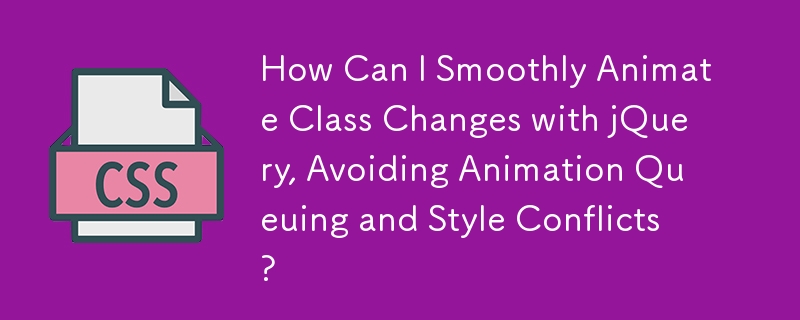
Problem:
In jQuery, using addClass() and removeClass(), how do you smoothly animate class changes like you can with animate()?
Example 1: Using animate()
$('#someDiv').mouseover(function() {
$(this).stop().animate({ backgroundColor: 'blue' }, { duration: 500 });
}).mouseout(function() {
$(this).stop().animate({ backgroundColor: 'red' }, { duration: 500 });
});This approach meets all desired criteria: smooth transitions, no animation queuing, and correct easing. However, style changes must be defined within the animation, separating them from stylesheets.
Example 2: Using addClass() and removeClass()
$('#someDiv').addClass('blue').mouseover(function() {
// Remove inline styles before applying 'red' class with animation
$(this).stop(true, false).removeAttr('style').addClass('red', { duration: 500 });
}).mouseout(function() {
// Same for removing 'red' class
$(this).stop(true, false).removeAttr('style').removeClass('red', { duration: 500 });
});This approach partially meets the criteria, exhibiting smooth transitions and avoiding queuing. However, due to jQuery's temporary style addition during class animations, the color jumps on premature mouse movement.
Solution:
To achieve the desired behavior while consolidating styles in classes, consider using CSS transitions with jQuery to manipulate class changes.
#someDiv {
-webkit-transition: all 0.5s ease;
-moz-transition: all 0.5s ease;
-o-transition: all 0.5s ease;
transition: all 0.5s ease;
}$('#someDiv').addClass('blue').mouseover(function() {
$(this).addClass('red');
}).mouseout(function() {
$(this).removeClass('red');
});The above is the detailed content of How Can I Smoothly Animate Class Changes with jQuery, Avoiding Animation Queuing and Style Conflicts?. For more information, please follow other related articles on the PHP Chinese website!




