
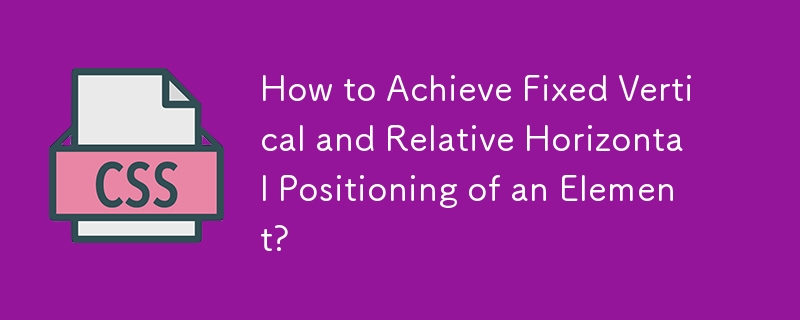
In this scenario, we need a button positioned a fixed distance from the right side of a container, regardless of viewport size. It should also scroll with the window, maintaining a consistent vertical and horizontal offset. To achieve this:
HTML:
<body>
<div class="inflow">
<div class="positioner">
<div class="fixed"></div>
</div>
</div>
</body>CSS:
div.inflow {
width: 200px;
height: 1000px;
border: 1px solid blue;
float: right;
position: relative;
margin-right: 100px;
}
div.positioner {
position: absolute;
right: 0;
}
div.fixed {
width: 80px;
border: 1px solid red;
height: 100px;
position: fixed;
top: 60px;
margin-left: 15px;
}Note: If the container width is not fixed, the wrapper div (div.positioner) is necessary to push the fixed element to the right side of the container.
Important: Setting overflow: hidden on the container has no effect on the fixed position div being outside its boundaries. The fixed position effectively removes it from the container's overflow context.
The above is the detailed content of How to Achieve Fixed Vertical and Relative Horizontal Positioning of an Element?. For more information, please follow other related articles on the PHP Chinese website!




