
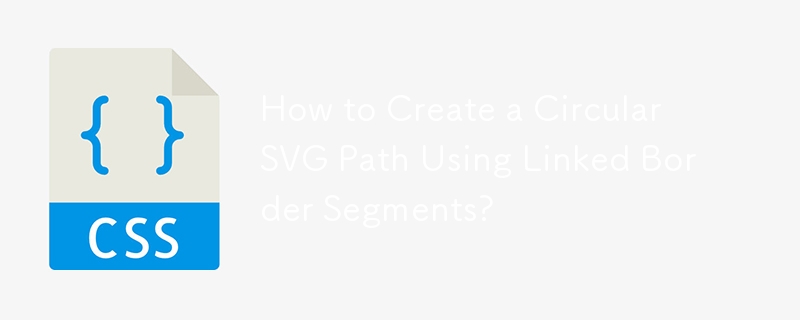
Problem:
Creating a circle with linked segments on the border requires finding points along the circle that serve as coordinates for SVG path elements.
Solution:
To calculate points on a circle, trigonometric equations are used:
X Coordinate = Radius * Cos(Angle in Radians) Center X-Coordinate
Y Coordinate = Radius * Sin(Angle in Radians) Center Y-Coordinate
Angle in Radians = Angle in Degrees * Math.PI / 180
Example:
For a circle with 6 segments and a radius of 50, with a center point at (55,55):
| Angle Range | Point Coordinates |
|---|---|
| 0-60° | (105,55) |
| 60-120° | (80,98.30) |
| 120-180° | (30,98.30) |
| 180-240° | (5,55) |
| 240-300° | (30,11.69) |
| 300-360° | (80,11.69) |
SVG Path:
To create the path, start from the center point:
Demo:
Below is an example of an SVG with 6 segments and linked borders:
<svg viewBox='0 0 110 110'> <path d='M55,55 L105,55 A50,50 0 0,1 80,98.30z' /> ... (additional paths for each segment) </svg>
The above is the detailed content of How to Create a Circular SVG Path Using Linked Border Segments?. For more information, please follow other related articles on the PHP Chinese website!




