
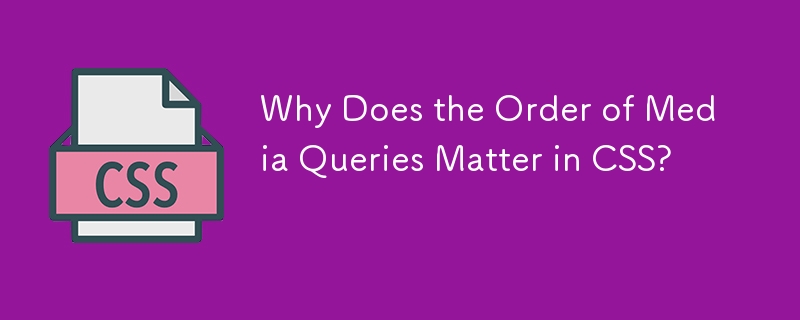
Importance of Media Query Order in CSS
When designing responsive websites, CSS media queries become invaluable. However, many web developers encounter a seemingly puzzling behavior: the order of media queries matters. Why is this the case?
The Concept of Cascading
CSS operates on the principle of cascading, which means that later style rules override earlier ones for the same element. This concept applies to media queries as well. Consider the following example:
body {
font-size: 1em;
}
/* Media Queries */
@media (max-width: 600px) {
body {
font-size: 0.9em;
}
}
/* iPhone */
@media only screen and (-webkit-min-device-pixel-ratio: 2) {
body {
font-size: 0.9em;
}
}In this example, the body font size is initially set to 1em. However, when the viewport width falls below 600px, the font size should change to 0.9em. However, if the iPhone media query is placed first, the browser will apply its font size change regardless of the viewport width.
Reasoning Behind the Order
This behavior is deliberate in CSS. The order of media queries determines the specific rules to be applied to elements based on the current screen size. By placing more specific media queries later in the code, you ensure they override the default or less specific rules. This allows for finer control over the responsive design of your website.
Example
To illustrate further, consider the following code snippet:
/* Media Queries - Correct Order */
@media (max-height: 600px) {
.two {
margin-top: 4em;
}
}
@media (min-height: 750px) and (max-height: 770px) {
.two {
margin-top: 7em;
}
}
/* Media Queries - Incorrect Order */
@media (min-height: 750px) and (max-height: 770px) {
.two {
margin-top: 7em;
}
}
@media (max-height: 600px) {
.two {
margin-top: 4em;
}
}In the "correct order" snippet, the 1024x600 media query correctly overrides the default margin of 2em. However, in the "incorrect order" snippet, the default margin is applied instead of the 1024x600 rule. This demonstrates the importance of media query order.
Conclusion
Understanding the significance of media query order is crucial for effective responsive design. By placing more specific media queries later in the code, you ensure that they override the less specific ones, giving you precise control over the appearance of your website on different devices and screen sizes.
The above is the detailed content of Why Does the Order of Media Queries Matter in CSS?. For more information, please follow other related articles on the PHP Chinese website!




