
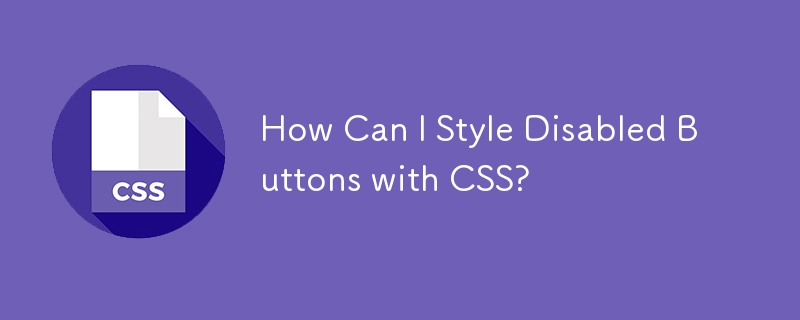
Styling Disabled Buttons with CSS
In this question, the user encountered difficulties in modifying the aesthetics of disabled buttons, including altering their background color, image, hover effect, and preventing image dragging and text selection. To tackle these challenges, we can utilize the :disabled pseudo class.
For browsers that only adhere to CSS2, the [disabled] selector can be employed. To avoid image dragging, refrain from placing an image within the button itself. Instead, utilize CSS background-image with background-position and background-repeat.
To resolve the text selection issue, refer to the following discussion:
For the disabled selector implementation, consider the example below:
button {
border: 1px solid #0066cc;
background-color: #0099cc;
color: #ffffff;
padding: 5px 10px;
}
button:hover {
border: 1px solid #0099cc;
background-color: #00aacc;
color: #ffffff;
padding: 5px 10px;
}
button:disabled,
button[disabled]{
border: 1px solid #999999;
background-color: #cccccc;
color: #666666;
}
div {
padding: 5px 10px;
}<div> <button> This is a working button </button> </div> <div> <button disabled> This is a disabled button </button> </div>
By following these guidelines and utilizing the provided code, you can successfully customize the appearance and behavior of disabled buttons in your web application.
The above is the detailed content of How Can I Style Disabled Buttons with CSS?. For more information, please follow other related articles on the PHP Chinese website!
 Windows cannot complete formatting hard disk solution
Windows cannot complete formatting hard disk solution
 Cryptocurrency exchange rankings
Cryptocurrency exchange rankings
 How to use the Print() function in Python
How to use the Print() function in Python
 Mobile phone encryption software
Mobile phone encryption software
 Why can't the Himalayan connect to the Internet?
Why can't the Himalayan connect to the Internet?
 Where to buy Bitcoin
Where to buy Bitcoin
 Why the computer keeps restarting automatically
Why the computer keeps restarting automatically
 How to read carriage return in java
How to read carriage return in java




