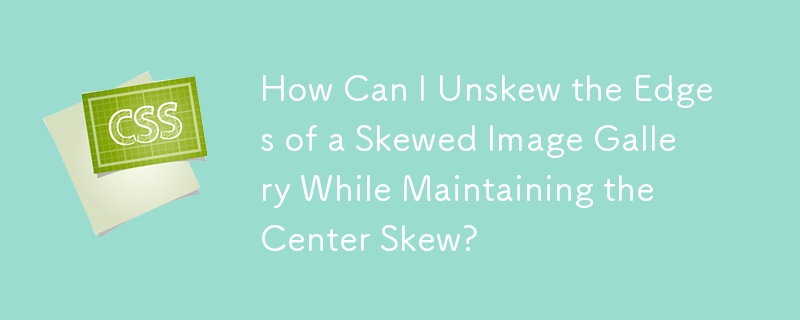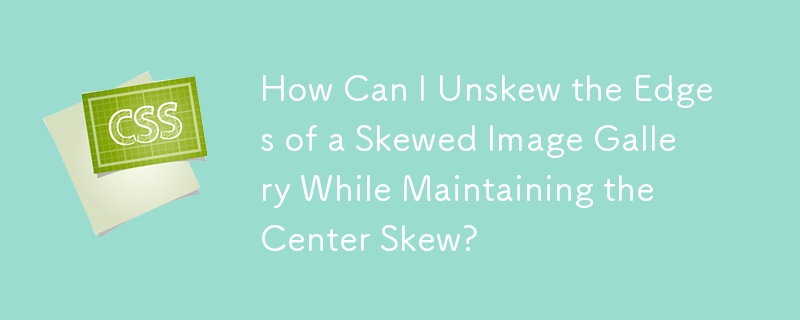
Unskewing the Ends of an Assortment of Multiple Skewed Images
Previously, a method was explored to skew an assortment of images effectively. However, a challenge emerged in attempting to un-skew the far left (box1) and far right (box6) ends of the skewed image container.
Here's an improved solution:
The provided CSS code effectively alters the skew of the far left and far right images within the container, while preserving the skewed appearance of the inner images.
Implementation:
-
Create a Parent Container:
- Define a container element with the class "gallery" that serves as the parent for the image collection.
-
Set Skew Variables:
- Initialize a variable --s that controls the size of the slanted portion.
-
Style the Gallery:
- Use CSS Grid to arrange the images in a row and center them vertically.
- Define image width as 0, min-width as calc(100% var(--s)) to create the left slant, and clip the image using a polygon clip-path to achieve the desired shape.
- Leverage CSS transitions to animate the images on hover.
-
Adjust First and Last Images:
- Adjust the minimum width of the first image (calc(100% var(--s)/2)) and use place-self: start to start the skew from the left edge.
- Repeat the process for the last image, but place-self: end and adjust the clip-path to start the skew from the right edge.
-
Configure Hover Effect (Optional):
- If desired, add CSS to enable a hover effect that expands the selected image, creating a dynamic gallery experience.
Benefits:
- This solution allows for the controlled skewing of the end images without affecting the inner images.
- The hover effect provides additional interactivity and visual appeal.
- The code is modular and can be easily customized to fit specific design requirements.
The above is the detailed content of How Can I Unskew the Edges of a Skewed Image Gallery While Maintaining the Center Skew?. For more information, please follow other related articles on the PHP Chinese website!