
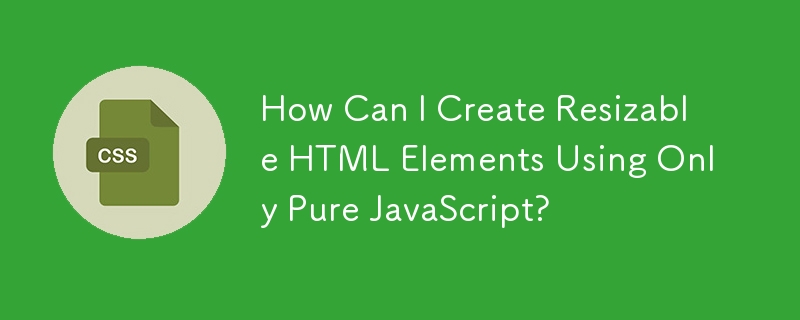
Creating Resizable HTML Elements with Pure JavaScript
Problem:
How can we make HTML elements like
resizable upon clicking, using only pure JavaScript?
Solution:
To make an HTML element resizable, we can create a custom resizer that manipulates its size:
// Element to make resizable
var p = document.querySelector('p');
// Initialize resizing on click
p.addEventListener('click', function() {
// Remove click event listener and append resizer
p.removeEventListener('click', init, false);
p.className += ' resizable';
var resizer = document.createElement('div');
resizer.className = 'resizer';
p.appendChild(resizer);
// Attach mouse event listeners for resizing
resizer.addEventListener('mousedown', initDrag, false);
});Resizing Functionality:
We track mouse movement and adjust the element's size:
// Store initial values and mouse coordinates
var startX, startY, startWidth, startHeight;
function initDrag(e) {
startX = e.clientX;
startY = e.clientY;
startWidth = parseInt(window.getComputedStyle(p).width, 10);
startHeight = parseInt(window.getComputedStyle(p).height, 10);
// Listen for mouse movement and update element's dimensions
document.documentElement.addEventListener('mousemove', doDrag, false);
document.documentElement.addEventListener('mouseup', stopDrag, false);
}
function doDrag(e) {
p.style.width = (startWidth + e.clientX - startX) + 'px';
p.style.height = (startHeight + e.clientY - startY) + 'px';
}
function stopDrag(e) {
// Remove mouse event listeners
document.documentElement.removeEventListener('mousemove', doDrag, false);
document.documentElement.removeEventListener('mouseup', stopDrag, false);
}The above is the detailed content of How Can I Create Resizable HTML Elements Using Only Pure JavaScript?. For more information, please follow other related articles on the PHP Chinese website!




