
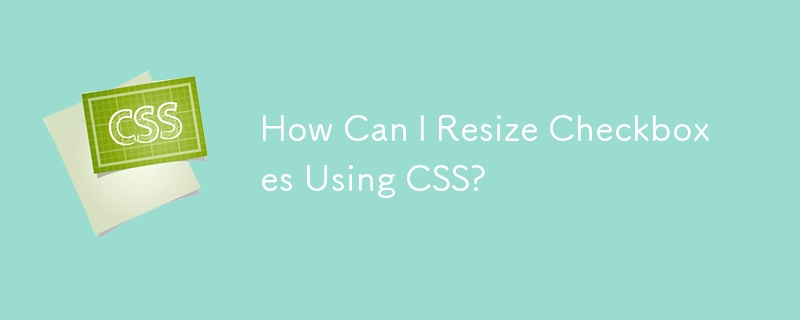
Can I Change the Checkbox Size Using CSS?
Despite being a common element in web design, the ability to modify checkbox size consistently across browsers has posed some challenges for developers. HTML and CSS alone provide limited control over checkbox dimensions.
In Internet Explorer 6 and later, the width and size attributes can be used to set checkbox size. However, Firefox and other browsers ignore these attributes, leaving checkboxes at a fixed 16x16 pixel size.
A Solution: CSS Scaling
While not an elegant solution due to the potential for scaling artifacts, CSS transformations offer a way to increase checkbox size across most modern browsers. This method involves scaling up the checkbox element using the transform property.
Code Example:
input[type=checkbox] {
-ms-transform: scale(2); /* IE */
-moz-transform: scale(2); /* FF */
-webkit-transform: scale(2); /* Safari and Chrome */
-o-transform: scale(2); /* Opera */
transform: scale(2);
padding: 10px;
}
.checkboxtext {
font-size: 110%;
display: inline;
}<input type="checkbox" name="optiona">
By applying the scale transformation to the checkbox input and adjusting the padding accordingly, you can increase the size of the checkbox while maintaining functionality. Additionally, using a span around the checkbox text and increasing its font size can enhance the overall appearance.
The above is the detailed content of How Can I Resize Checkboxes Using CSS?. For more information, please follow other related articles on the PHP Chinese website!




