
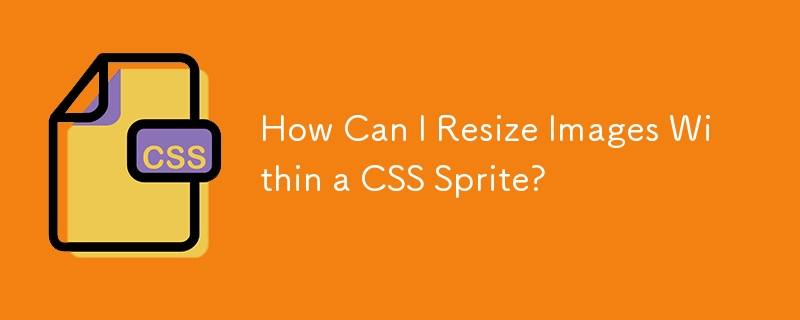
Scaling Images in CSS Sprites
In CSS sprites, cropping smaller images from a larger one is a common technique. But what if you want to resize the cropped portions? Here's how to scale images in a CSS sprite:
Background-size
If most of your browsers support background-size, you can use the following:
background-size : 150% 150%;
Zoom and Transform:scale
For cross-browser compatibility, consider using a combination of zoom and transform:scale:
[class^="icon-"]{
zoom:0.5;
-moz-transform:scale(0.5);
}
.icon-big{
zoom:0.60;
-moz-transform:scale(0.60);
}
.icon-small{
zoom:0.29;
-moz-transform:scale(0.29);
}.Zoom:
Transform:scale:
Using this approach, you can easily shrink or enlarge your cropped images within the sprite. For example, to reduce the size of the icons next to "Item1, 2, 3, 4" in the example provided, simply increase the scale(). You can also adjust the zoom or scale values as needed.
The above is the detailed content of How Can I Resize Images Within a CSS Sprite?. For more information, please follow other related articles on the PHP Chinese website!




