
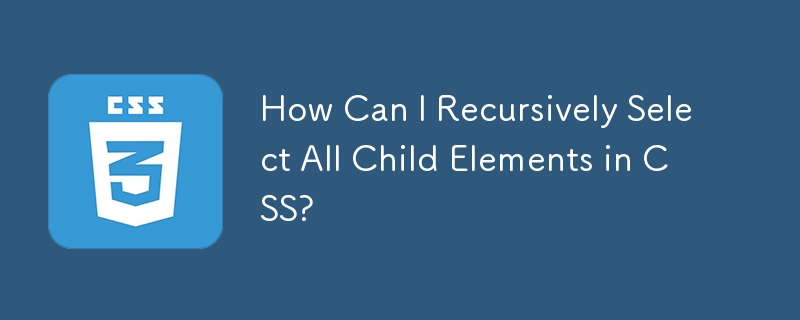
When dealing with complex HTML structures, it becomes necessary to select all child elements to apply styles consistently. However, the conventional approach using immediate child selectors only affects the direct descendants.
To select all child elements recursively, leverage the * (whitespace) selector. It matches every element that is inside the designated parent element, regardless of its nesting depth.
div.dropdown * {
color: red;
}This simple syntax effectively assigns styles to all descendants of div.dropdown, including children, grandchildren, and so on. The asterisk (*) matches any element, and the whitespace acts as a descendant selector.
For further clarification, refer to the CSS 2.1 specification:
Chapter 5.5: Descendant Selectors
The x y selector matches every element y that is inside x, however deeply nested it may be - children, grandchildren and so on.
The asterisk * matches any element.
The above is the detailed content of How Can I Recursively Select All Child Elements in CSS?. For more information, please follow other related articles on the PHP Chinese website!




