
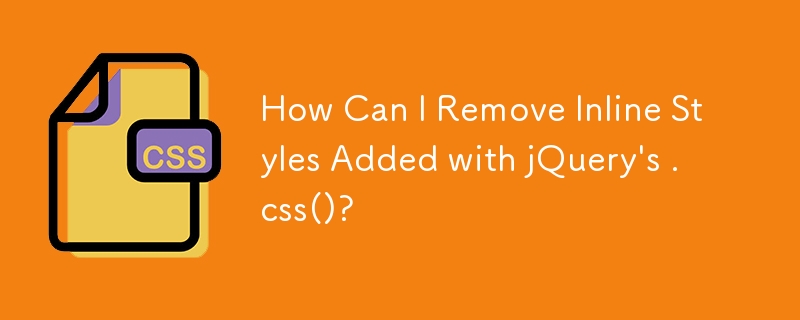
Reverting Style Modifications Applied with jQuery's .css() Function
When implementing interactive elements using jQuery, it's often necessary to modify CSS properties. However, situations arise where you need to revert these style changes. This question addresses how to remove inline style modifications added using jQuery's .css() function.
The specific example provided involves dynamically adjusting the background-color property based on color selection. However, in certain cases, it's desirable to remove this inline style when certain conditions are met.
To achieve this, jQuery provides a simple solution. Setting the targeted property to an empty string effectively removes the inline style. In the example provided, this can be implemented as follows:
$.css("background-color", "");It's important to note that setting the property to "none" will remove the default CSS styling as well. Therefore, using an empty string allows for targeted removal of jQuery-added inline styles without affecting preexisting CSS definitions.
The above is the detailed content of How Can I Remove Inline Styles Added with jQuery's .css()?. For more information, please follow other related articles on the PHP Chinese website!




