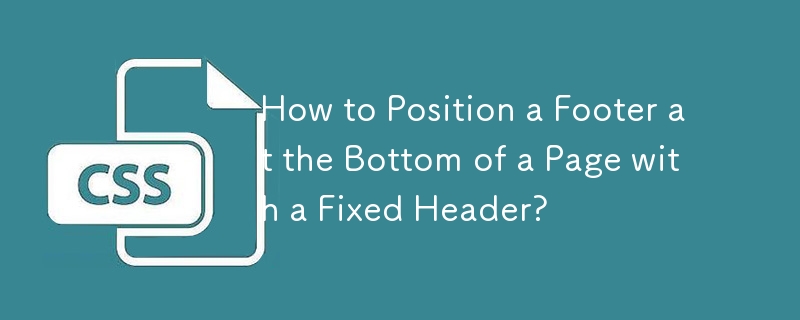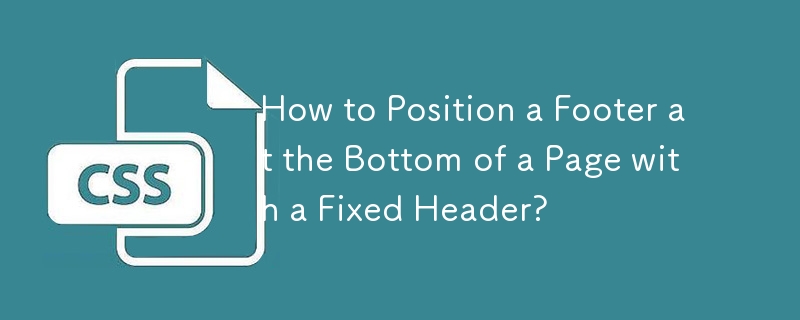
Positioning Footer at the Bottom of a Page with a Fixed Header
Understanding the Issue and Requirements:
You seek to position the footer at the absolute bottom of the page, even when there's a fixed header. This eliminates using position: fixed or having the footer at the bottom of the visible screen.
Ryan Fait's Sticky Footer Method:
We'll employ Ryan Fait's approach as it fulfills your specific conditions:
Steps:
-
Set HTML and Body Height to 100%: Define height: 100% for and to establish a 100% viewport height.
-
Give Content a 100% Minimum Height: Assign #content a min-height: 100% to ensure it takes up the entire viewport height.
-
Position Footer Absolutely and Offset Content: To position the footer below #content, give #content a negative margin-bottom equal to the footer's height. Then, position #footer absolutely to place it above #content.
-
Prevent Content from Overlapping Footer: Two options:
-
Spacer Element: Add a
-
Padding-Bottom and Box-Sizing: Use padding-bottom: 100px and box-sizing: border-box on #content (with proper vendor prefixes).
Adding the Header:
-
Header in Normal Flow: For a header in the normal flow, nest it within #content.
-
Absolutely Positioned Header: To position the header absolutely, adjust #content's padding-top accordingly.
Modern Approach with Box-Sizing:
Modern browsers fully support box-sizing: border-box, which eliminates the need for spacer elements. However, using spacer elements remains suitable for wider browser compatibility.
Conclusion:
This approach provides a robust solution for positioning the footer at the bottom of the page with a fixed header, ensuring optimal display on all devices.
The above is the detailed content of How to Position a Footer at the Bottom of a Page with a Fixed Header?. For more information, please follow other related articles on the PHP Chinese website!
Statement of this Website
The content of this article is voluntarily contributed by netizens, and the copyright belongs to the original author. This site does not assume corresponding legal responsibility. If you find any content suspected of plagiarism or infringement, please contact admin@php.cn