
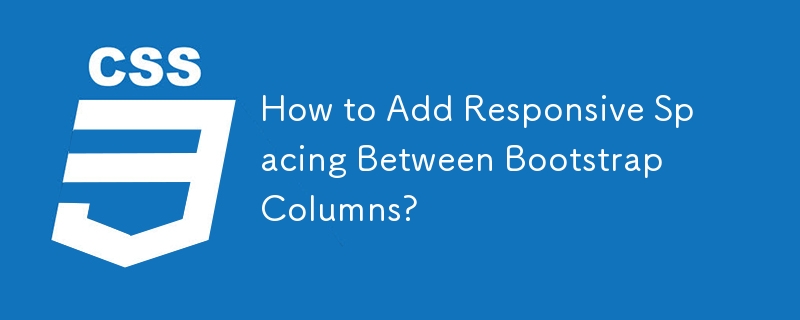
How to Create Spacing Between Bootstrap Columns
To insert space between columns in Bootstrap, follow these steps:
Question:
How do you add a space between two columns that would automatically adjust the columns' widths to compensate for the spacing?
Answer:
Wrap the columns within a row, and within each column, nest another column with the same width as the parent column:
<div class="row">
<div class="col-md-6">
<div class="col-md-12">Your Content</div>
</div>
<div class="col-md-6">
<div class="col-md-12">More Content</div>
</div>
</div>Explanation:
This technique creates a "gutter" between the nested columns, which inherit the full width of their parent columns. Bootstrap's built-in gutters will automatically space the elements evenly.
Example:
[Image of spaced columns with gutters created using the nested column approach]
The above is the detailed content of How to Add Responsive Spacing Between Bootstrap Columns?. For more information, please follow other related articles on the PHP Chinese website!




