
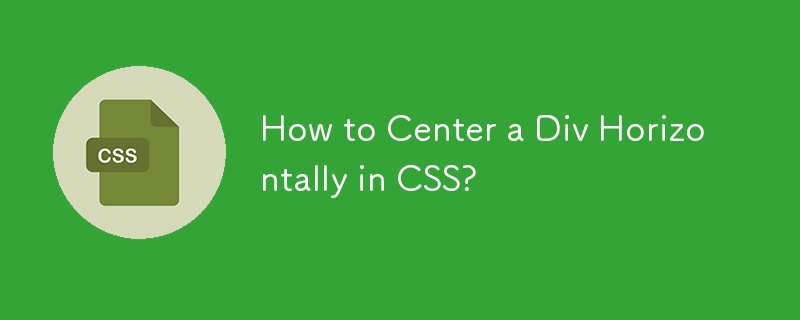
How to Center a div in CSS
Attempting to center a div horizontally using "text-align: center;" may prove unsuccessful. This is because "text-align: center;" solely centers the inline contents of the div, not the div itself.
For block elements like divs, apply "margin: 0 auto;" to automatically center it. If dealing with an inline element, set "text-align: center;" on its parent element instead.
"margin: 0 auto;" ensures that top and bottom margins are set to 0, while left and right margins are set to "auto" (of identical size), thus centering the element. Note that this technique requires the block element to have a defined width (fixed or relative).
The above is the detailed content of How to Center a Div Horizontally in CSS?. For more information, please follow other related articles on the PHP Chinese website!
 The difference between Sass and less
The difference between Sass and less
 What to do if 302 found
What to do if 302 found
 meta search engine
meta search engine
 Is the higher the computer CPU frequency, the better?
Is the higher the computer CPU frequency, the better?
 What does bios mean?
What does bios mean?
 What does the other party show after being blocked on WeChat?
What does the other party show after being blocked on WeChat?
 What to do if the installation system cannot find the hard disk
What to do if the installation system cannot find the hard disk
 Cancel WeChat campaign
Cancel WeChat campaign




