
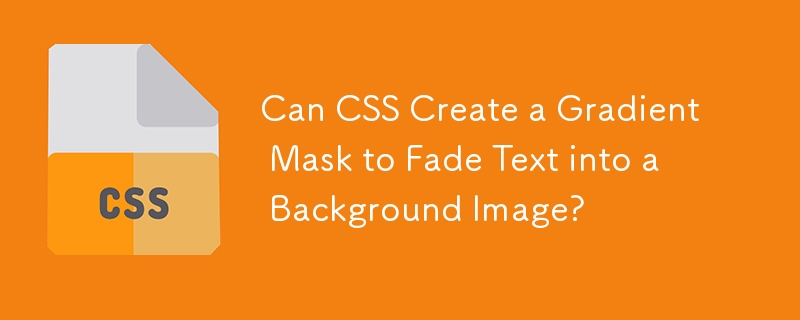
Applying a Gradient Mask to Fade Text into Background Using CSS
In the realm of web design, when working with full-screen background images, it becomes desirable to enhance the visual impact of scrolling content. One question frequently arises: can CSS be used to apply a gradient mask to text, allowing it to subtly fade into the background?
The solution lies in leveraging advanced CSS features supported by modern browsers. WebKit, for example, provides a robust solution through a single CSS line:
-webkit-mask-image: -webkit-gradient(linear, left 90%, left bottom, from(rgba(0,0,0,1)), to(rgba(0,0,0,0)))
By applying this mask, the bottom 10% of the targeted element will gradually fade out, creating an elegant transition into the background image. To ensure the fade is only visible when scrolling, add padding-bottom to the element.
Firefox (Gecko) previously required a more complex approach involving SVG images to achieve the same effect. However, advancements in CSS allow Firefox to support mask-image, providing a convenient and efficient solution across different browsers.
The above is the detailed content of Can CSS Create a Gradient Mask to Fade Text into a Background Image?. For more information, please follow other related articles on the PHP Chinese website!




