
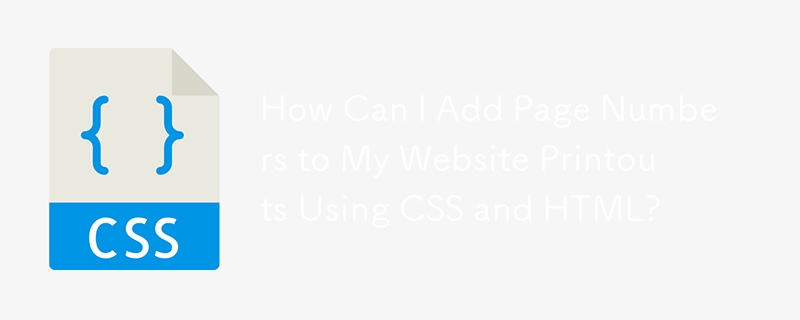
Enriching Printouts with Page Numbers: A CSS/HTML Solution
The need to incorporate page numbers in printed website copies has emerged. To achieve this, we delve into the realm of CSS and HTML, providing guidance on adding headers, footers, and page numbers to printed outputs.
CSS Page Formatting with @page Rule
For enhanced browser compatibility, utilizing the @page rule offers flexibility and control over printed page elements. By enclosing the @bottom-right property within the @page block, users can specify the content that will appear in the footer of each page.
@page {
@bottom-right {
content: counter(page) " of " counter(pages);
}
}This configuration defines the content of the footer as the current page number followed by the total number of pages, displayed in the format "Page [current page number] of [total number of pages]".
Additional Resources for Exploration
To delve deeper into CSS page formatting and related practices, we recommend these references:
The above is the detailed content of How Can I Add Page Numbers to My Website Printouts Using CSS and HTML?. For more information, please follow other related articles on the PHP Chinese website!
 Windows driver wizard function
Windows driver wizard function
 How to convert pdg files to pdf
How to convert pdg files to pdf
 How to resize pictures in ps
How to resize pictures in ps
 python configure environment variables
python configure environment variables
 What are the software for learning python?
What are the software for learning python?
 Recommended order for learning c++ and c language
Recommended order for learning c++ and c language
 What is javascript mainly used for?
What is javascript mainly used for?
 The difference between large function and max
The difference between large function and max




