
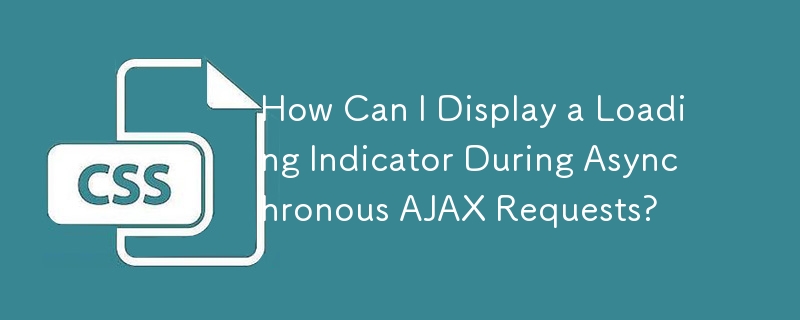
Displaying a Loading Indicator during Asynchronous AJAX Requests
In the realm of programming, it's common to encounter asynchronous requests, such as the one performed by $.ajax. These requests retrieve data in the background, allowing users to continue interacting with the application while the request is being processed. However, in certain scenarios, it's desirable to provide visual feedback to users, indicating that an asynchronous request is currently underway.
To accomplish this, an image can be displayed to signify the active state of the request. The following code snippet provides an example of how to perform an async request:
$.ajax({
url: uri,
cache: false,
success: function(html){
$('.info').append(html);
}
});To display a loading image during the request, it can be shown before the request is made and hidden after it completes:
$('#loading-image').show();
$.ajax({
url: uri,
cache: false,
success: function(html){
$('.info').append(html);
},
complete: function(){
$('#loading-image').hide();
}
});Alternatively, the more general solution of binding the loading image to the global ajaxStart and ajaxStop events can be used. This approach ensures that the loading image is displayed for all AJAX events:
$('#loading-image').bind('ajaxStart', function(){
$(this).show();
}).bind('ajaxStop', function(){
$(this).hide();
});The above is the detailed content of How Can I Display a Loading Indicator During Asynchronous AJAX Requests?. For more information, please follow other related articles on the PHP Chinese website!
 What are the e-commerce platforms?
What are the e-commerce platforms?
 What is disk quota
What is disk quota
 Top ten digital currency exchanges
Top ten digital currency exchanges
 Introduction to dex concept digital currency
Introduction to dex concept digital currency
 How to view stored procedures in MySQL
How to view stored procedures in MySQL
 What drawing software are there?
What drawing software are there?
 The difference between static web pages and dynamic web pages
The difference between static web pages and dynamic web pages
 Introduction to laravel components
Introduction to laravel components




