
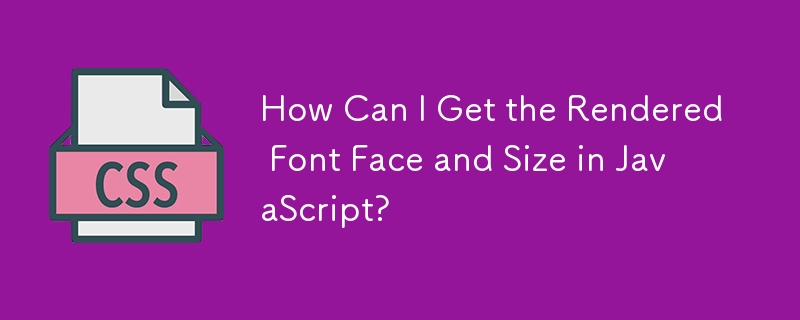
In the realm of web development, it's often necessary to retrieve the actual font face and size of an element, especially when dealing with dynamically generated content or situations where CSS styles are not explicitly defined. This task can prove challenging because JavaScript's conventional approach of accessing style properties, such as object.style.fontFamily, yields no results.
Fear not, for there exists a solution that grants JavaScript the power to unveil the rendered font attributes. The getComputedStyle method holds the key to accessing computed styles, including the font-related properties we seek.
Here's a JavaScript function that harnesses the getComputedStyle method:
function css(element, property) {
return window.getComputedStyle(element, null).getPropertyValue(property);
}To use this function and retrieve, say, the font size of an element, simply call css(object, 'font-size'). This will return a value like '16px', representing the actual rendered font size.
It's worth noting that getComputedStyle is not supported by IE8. Additionally, the computed font may not always align with the desired font defined in CSS due to system defaults or browser overrides. Nevertheless, this function provides a reliable way to retrieve the actual rendered font attributes, empowering developers with greater control over the visual presentation of their web pages.
The above is the detailed content of How Can I Get the Rendered Font Face and Size in JavaScript?. For more information, please follow other related articles on the PHP Chinese website!




