
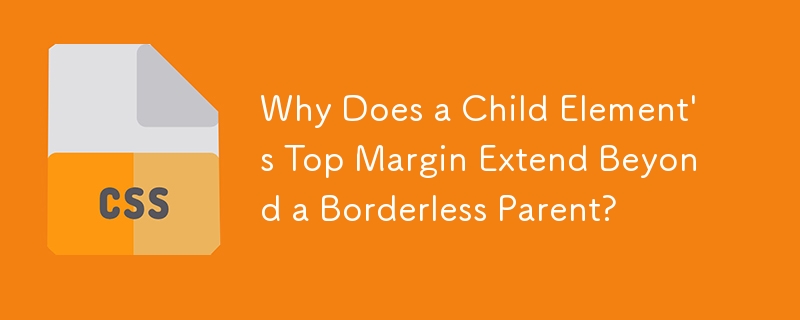
Margin-top Indentation When Parent Element Lacks a Border
When encountering a scenario where an element with a top margin extends beyond the boundaries of its parent element, which has no top border, it can be perplexing. This indentation can lead to undesirable spacing in layouts.
In this specific example, an orange div is nested within a green div that has no top border. Despite having a top margin of 30px, the orange div protrudes below its parent.
To address this issue, one possible solution is to introduce a top border to the green div. However, this may not be feasible if a borderless top edge is a design requirement.
An alternative approach involves applying "overflow: auto" to the green div (.body). This technique prevents the collapse of margins between elements, effectively containing the orange div within its parent's boundaries.
The CSS code snippet below demonstrates the implementation of this solution:
.body {
border: 1px solid black;
border-top: none;
border-bottom: none;
width: 120px;
height: 112px;
background-color: lightgreen;
overflow: auto;
}By applying this fix, the orange div will no longer indent beyond the green div, allowing the layout to maintain its intended spacing.
The above is the detailed content of Why Does a Child Element\'s Top Margin Extend Beyond a Borderless Parent?. For more information, please follow other related articles on the PHP Chinese website!
 How to light up Douyin close friends moment
How to light up Douyin close friends moment
 Advantages of downloading the official website of Yiou Exchange App
Advantages of downloading the official website of Yiou Exchange App
 How to enter the d drive with cmd
How to enter the d drive with cmd
 What should I do if my QQ account is stolen?
What should I do if my QQ account is stolen?
 Migrate data from Android phone to Apple phone
Migrate data from Android phone to Apple phone
 sort function python usage
sort function python usage
 Introduction to the main work content of front-end engineers
Introduction to the main work content of front-end engineers
 Photo display time
Photo display time




