
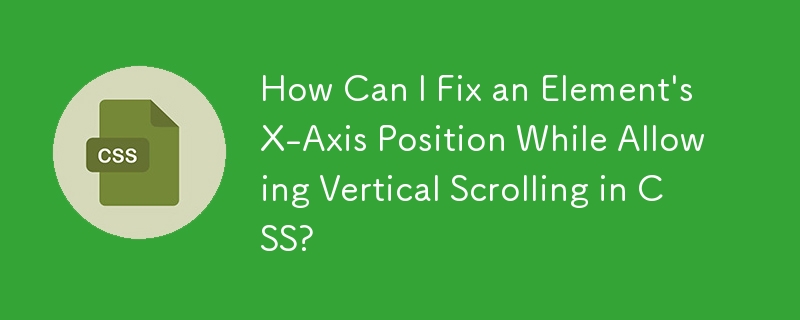
Fixing Position on the X-Axis Only in CSS: A Comprehensive Guide
The ability to fix an element's position on the X-axis while allowing vertical scrolling is a common requirement in web design. This article will explore a technique using CSS and JavaScript to achieve this effect.
CSS Implementation
To fix the position on the X-axis only using CSS, use the absolute positioning property while specifying the left position and a fixed top position:
#header {
top: 15px;
left: 15px;
position: absolute;
}This will position the element 15 pixels from the top and 15 pixels from the left, and it will remain in that position as the user scrolls vertically.
JavaScript Implementation using JQuery
To further enhance the effect, JavaScript can be used to keep the left position aligned with the scrolling page:
$(window).scroll(function(){
$('#header').css({
'left': $(this).scrollLeft() + 15
});
});In this code, the scrollLeft() function returns the horizontal scroll position of the window. Adding 15 to this value ensures that the element remains 15 pixels from the left even when the user scrolls horizontally.
Dynamic Script Adjustment
The original script requires the left position in CSS to be set to 15px. To make it more flexible, you can use the following:
var leftOffset = parseInt($("#header").css('left')); //Grab the left position left first
$(window).scroll(function(){
$('#header').css({
'left': $(this).scrollLeft() + leftOffset
});
});This script will automatically adjust based on the CSS left position.
Conclusion
Using CSS and JavaScript, it is possible to fix a position on the X-axis only, allowing an element to scroll vertically while remaining fixed horizontally. This technique provides flexibility and control over element positioning, enhancing user experience and design versatility.
The above is the detailed content of How Can I Fix an Element\'s X-Axis Position While Allowing Vertical Scrolling in CSS?. For more information, please follow other related articles on the PHP Chinese website!




