
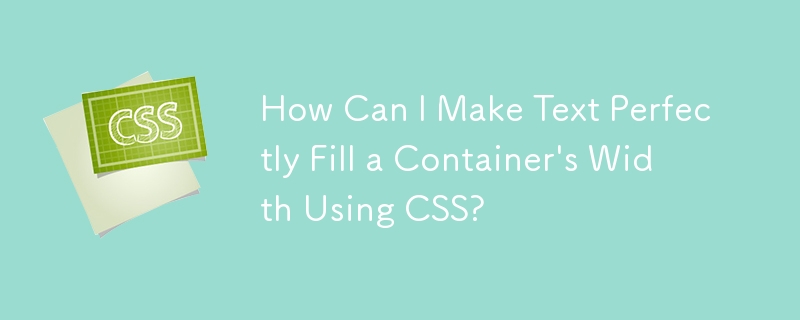
Stretching Text to Fit Container Width
Enhancing text aesthetics within a constrained div is a common challenge. When text content varies, it's desirable to maintain a polished and balanced visual appearance. This article explores how to achieve this seamless integration using a combination of CSS and a clever technique.
Solution: Text-Align Justification and a Subtle Trick
The CSS property text-align:justify evenly distributes text within a div, aligning it along both the left and right margins. However, standard justification maintains specified letter spacing. For a truly snug fit, a small hack adds a transparent span with a 100% width.
div{
background-color:gold;
text-align:justify;
}
span{
background-color:red;
width:100%;
height:1em;
display:inline-block;
}<div> Lorem ipsum sit dolor <span> </span> </div>
This trick essentially creates a "dummy" space that fills the remaining width of the div, forcing the text to expand and tightly align within its container.
The above is the detailed content of How Can I Make Text Perfectly Fill a Container\'s Width Using CSS?. For more information, please follow other related articles on the PHP Chinese website!




