
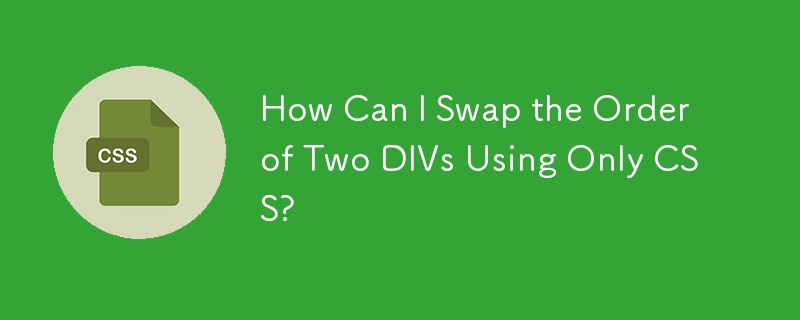
Swapping DIV Positions Using Pure CSS
In responsive design, arranging elements dynamically can be crucial. If you seek a way to swap the positions of two divs purely through CSS, here's a solution inspired by a similar query:
Original Structure:
<div>
Desired Outcome:
Have the "second_div" appear before the "first_div" without altering the HTML.
Solution:
Implement the following media query to target the necessary context:
@media (max-width: 30em) {
.container {
display: flex;
flex-direction: column;
align-items: flex-start;
}
.container .first_div {
order: 2;
}
.container .second_div {
order: 1;
}
}Explanation:
This approach allows for a seamless swap of DIV positions using only CSS, effectively addressing the initial query.
The above is the detailed content of How Can I Swap the Order of Two DIVs Using Only CSS?. For more information, please follow other related articles on the PHP Chinese website!




