
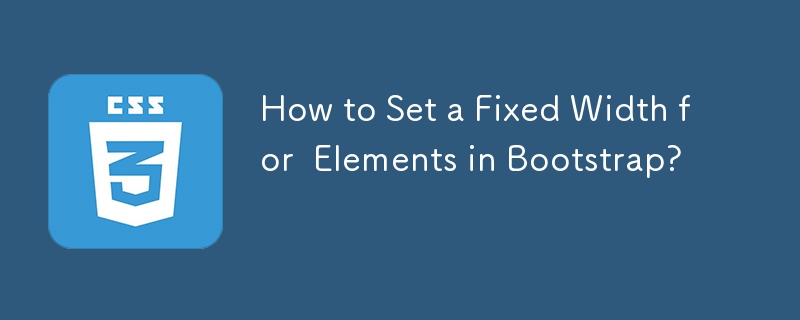
When working with table data (
For Bootstrap 4.0.0, the use of col-* classes for setting the width of
<tr> <th>
In Bootstrap 3.0, you can use the class "col-md-*" to assign a fixed width to the
<tr>
<td class="col-md-2">A</td>
<td class="col-md-3">B</td>
<td class="col-md-6">C</td>
<td class="col-md-1">D</td>
</tr>For Bootstrap 2.0, the class "span" serves the same purpose as "col-md-" in Bootstrap 3.0:
<tr>
<td class="span2">A</td>
<td class="span3">B</td>
<td class="span6">C</td>
<td class="span1">D</td>
</tr>It's important to note that if the
| elements (table headers), the width should be specified on them rather than the | elements to ensure proper alignment. The above is the detailed content of How to Set a Fixed Width for Elements in Bootstrap?. For more information, please follow other related articles on the PHP Chinese website! source:php.cn
Previous article:Why Does "top: 50%" Not Center Elements Correctly in Responsive Layouts?
Next article:How to Force Consistent Wrapping of Dynamically Rendered Cards in Flexbox?
Statement of this Website
The content of this article is voluntarily contributed by netizens, and the copyright belongs to the original author. This site does not assume corresponding legal responsibility. If you find any content suspected of plagiarism or infringement, please contact admin@php.cn
Latest Articles by Author
Latest Issues
How to display the mobile version of Google Chrome
Hello teacher, how can I change Google Chrome into a mobile version?
From 2024-04-23 00:22:19
0
11
2415
There is no output in the parent window
document.onclick = function(){ window.opener.document.write('I am the output of the child ...
From 2024-04-18 23:52:34
0
1
1916
Related Topics
More>
Popular Recommendations
Popular Tutorials
More>
Latest Downloads
More>
|
|---|