
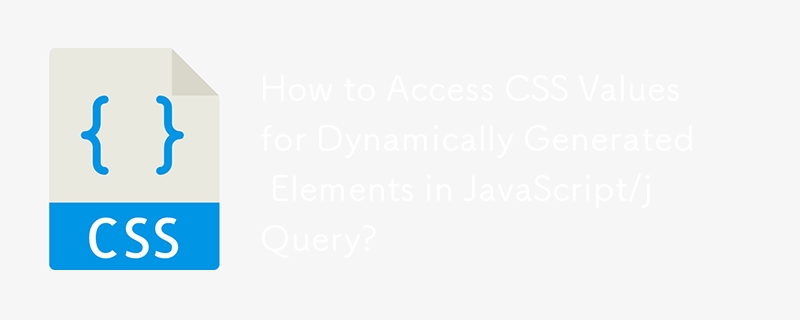
Introduction
Many web applications rely on dynamically generated elements that are not present on the initial page load. However, styling these elements using external CSS can pose challenges. This article examines how to retrieve CSS values for such elements, specifically when using JavaScript or jQuery.
Using jQuery's CSS Method
The jQuery method $('element').css('property') is widely used to retrieve CSS values. However, it requires the element to be rendered on the page. For dynamically generated elements, this approach may not be feasible.
Alternative Approach: Hidden Element
To overcome this limitation, one approach is to add a hidden copy of the element to the page. This allows us to access its style attributes and determine the CSS value even before the actual element is generated.
JavaScript Implementation
Using JavaScript, we can achieve this as follows:
(function() {
// Create a hidden paragraph element
var $p = $("<p>").hide().appendTo("body");
// Get the CSS value of "color"
console.log($p.css("color"));
// Remove the hidden element
$p.remove();
})();Output:
Assuming the CSS rule p {color: blue} exists, the output will be:
"blue"
This method works because the hidden element shares the same CSS properties as the dynamically generated element, allowing us to retrieve the value without the element being present on the page.
The above is the detailed content of How to Access CSS Values for Dynamically Generated Elements in JavaScript/jQuery?. For more information, please follow other related articles on the PHP Chinese website!
 Introduction to SSL detection tools
Introduction to SSL detection tools
 dynamic photo album
dynamic photo album
 linux view network card
linux view network card
 The meaning of European and American website construction
The meaning of European and American website construction
 Which one is easier, thinkphp or laravel?
Which one is easier, thinkphp or laravel?
 How to use DataReader
How to use DataReader
 How to solve the problem that localhost cannot be opened
How to solve the problem that localhost cannot be opened
 What plug-ins are needed for vscode to run HTML?
What plug-ins are needed for vscode to run HTML?




