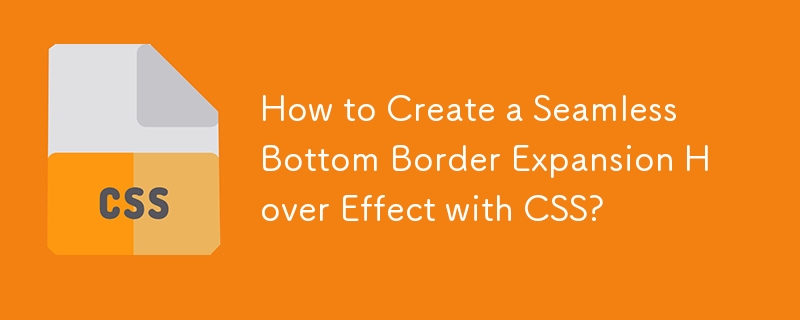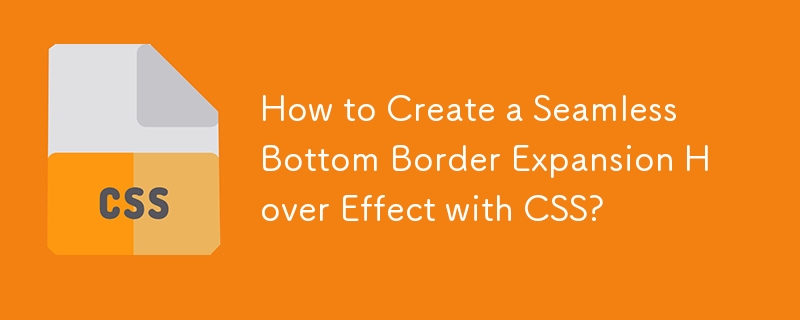
Hover Effect: Expand Bottom Border Seamlessly
Enhancing a hover effect by expanding the bottom border adds a dynamic and subtle visual cue to your web elements. This technique offers a polished and engaging user experience.
To achieve this effect, leverage the power of CSS transform:scaleX() and transition properties. Here's how:
-
Establish the Base Styling: Start by defining the base styling for the element you want to enhance. Set the text color, font size, and any necessary margin or padding.
-
Pseudo Element for Border: Create a pseudo element using the :after selector. Position the element with left and top values. Define the height, width, border thickness, and color.
-
Initiate the Expansion Effect: Employ the transform:scaleX(0) property to initially hide the border.
-
Trigger the Transition: Apply a transition to the transform property. This transition will control the expansion animation when the element is hovered over.
-
Expand on Hover: Define the hover state and set the transform:scaleX(1) property to completely reveal the border.
-
Customize Origin Point (Optional): If you want the border to expand from a specific point, utilize the transform-origin property to adjust the center point of the transformation.
This approach not only expands the bottom border but also ensures a smooth transition that enhances the overall user experience.
The above is the detailed content of How to Create a Seamless Bottom Border Expansion Hover Effect with CSS?. For more information, please follow other related articles on the PHP Chinese website!