
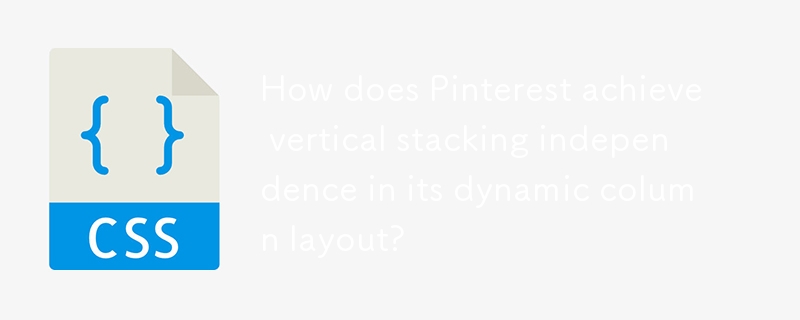
How Pinterest's Dynamic Column Layout Achieves Vertical Stacking Independence
Pinterest's distinctive layout dynamically adjusts column widths and vertical pin placement to accommodate browser resizing. Unlike traditional stacking, where adjacent column heights influence each other, Pinterest employs an absolute positioning technique to maintain vertical independence.
Key Principles:
Algorithm Details:
Initialization:
Pin Placement Loop:
Optimized Performance:
The above is the detailed content of How does Pinterest achieve vertical stacking independence in its dynamic column layout?. For more information, please follow other related articles on the PHP Chinese website!
 Usage of accept function
Usage of accept function
 How the tcp three-way handshake works
How the tcp three-way handshake works
 How to solve the problem of failure to load dll
How to solve the problem of failure to load dll
 How to save pictures in Douyin comment area to mobile phone
How to save pictures in Douyin comment area to mobile phone
 What are the python artificial intelligence libraries?
What are the python artificial intelligence libraries?
 How to set font in css
How to set font in css
 Main purpose of file system
Main purpose of file system
 Windows 10 service outage time
Windows 10 service outage time




