
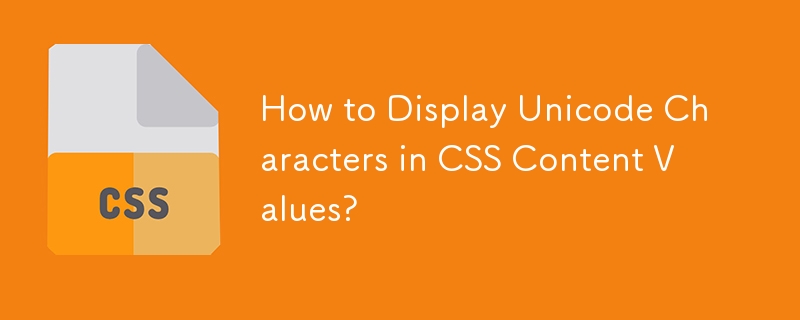
Unicode Characters in CSS Content Values
This question explores the use of downwards arrow unicode characters in CSS content values.
The Problem:
The user encounters an issue using the HTML code for the downwards arrow (↓) in CSS content values due to its HTML special entity.
Solution 1: UTF-8 Encoding
One solution is to save and serve the CSS file as UTF-8, which supports direct usage of Unicode characters, allowing for content: "↓" to work.
Solution 2: ASCII Escaped Unicode
Alternatively, if UTF-8 cannot be used, the user can employ ASCII escaped Unicode. In this case, the following code would output the same downwards arrow symbol: content: "2193".
Unicode Character Representation
Unicode characters can be represented in a string using the format
The above is the detailed content of How to Display Unicode Characters in CSS Content Values?. For more information, please follow other related articles on the PHP Chinese website!




