
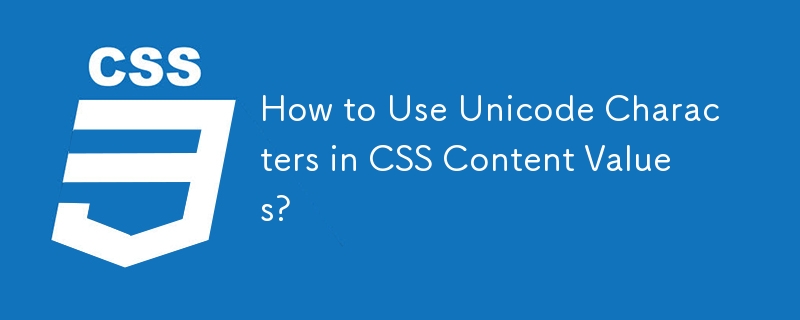
Using Unicode Characters in CSS Content Values
In CSS, the content property can be used to insert text or icons into elements. When using Unicode symbols, they must be escaped in order to be interpreted correctly.
Problem:
You want to use the Unicode character for the downwards arrow, ↓, in CSS. However, the HTML escape code ↓ will not work in CSS.
Solution:
There are two methods to use Unicode characters in CSS:
1. UTF-8 Encoding
Save the CSS file as UTF-8 encoding. This allows you to use Unicode characters directly in the CSS file, without any escaping. For example:
nav a:hover:after {
content: "↓";
}2. Hexadecimal Escaping
If UTF-8 encoding is not possible, you can use hexadecimal escaping. The general format is
The above is the detailed content of How to Use Unicode Characters in CSS Content Values?. For more information, please follow other related articles on the PHP Chinese website!




