
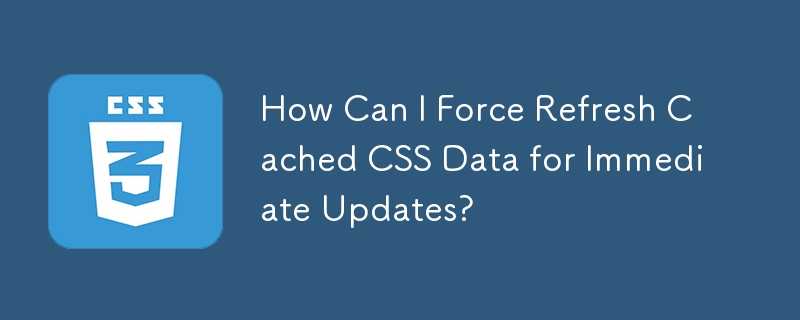
In order to ensure that new CSS changes are immediately reflected on user browsers, it is necessary to bypass cached versions of the CSS files. This article explores various approaches to accomplish this.
Before implementing force refresh strategies, it is crucial to understand how browsers handle caching. Typically, browsers cache static files with consistent filenames for extended periods. However, changes to filename or query string trigger fresh requests.
1. File Name or Query String Modification:
2. Using Unique Changes Per Release:
3. HTTP Headers for Caching Optimization:
Force refreshing cached CSS is essential for timely display of CSS updates. By understanding caching behavior and implementing the appropriate strategies outlined above, developers can overcome this challenge and ensure that user browsers always access the most current CSS version.
The above is the detailed content of How Can I Force Refresh Cached CSS Data for Immediate Updates?. For more information, please follow other related articles on the PHP Chinese website!




