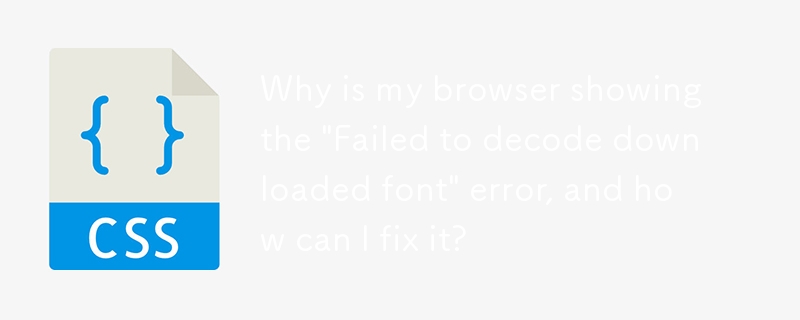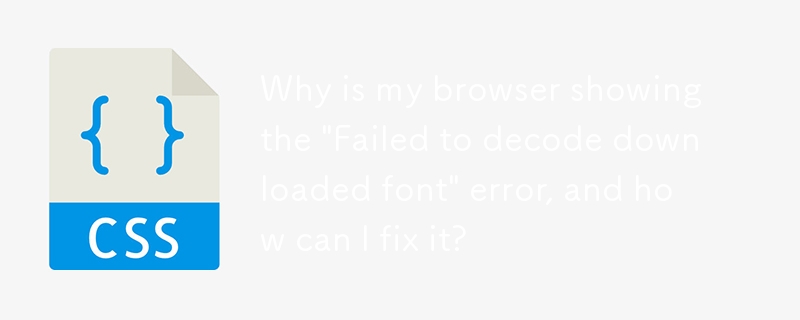
Failed During Decoding Downloaded Font: Comprehensive Resolution
In web development, displaying fonts requires careful attention to ensure seamless rendering. One common issue encountered is the "Failed to decode downloaded font" error. Let's delve into its causes and explore comprehensive solutions.
Deciphering the Error Message
The warning "Failed to decode downloaded font" emerges when the web browser fails to interpret the downloaded font file correctly. This typically occurs for two main reasons:
-
Corrupted Font: The font file itself may be corrupted or incomplete, lacking essential data for rendering, such as metrics, tables, or naming records.
-
Incomplete File Transfer: During the font file download process, a hiccup may occur, resulting in an incomplete transfer. This can leave the font file corrupted and uninterpretable by the browser.
While the error message may persist despite the font appearing correctly on the web page, it's crucial to address the underlying cause to prevent potential display issues or browser compatibility problems.
Troubleshooting and Solutions
Checking the Font File:
- Ensure the font file is authentic and from a trusted source.
- Use tools like Transfonter to convert the font into various formats for optimal browser compatibility.
- Verify the font file is not corrupt by uploading it to a dedicated corruption checker.
Optimizing File Transfer:
- Ensure the font file is transferred using binary mode, not ASCII mode, especially when using FTP clients to avoid data loss.
- Verify the server configuration matches the expected file size to prevent truncated transfers.
Updating CSS Code:
- Include the correct file extension when defining the src attribute in the @font-face CSS rule. For instance, instead of src: url("../fonts/Lato/");, use src: url("../fonts/Lato.ttf");.
- When loading multiple font variants from the same family, provide explicit paths to each variant in the src attribute.
Additional Considerations:
- If all else fails, try clearing the browser cache and restarting the browser.
- Ensure the web server is properly configured to serve font files with the correct MIME type and encoding.
- Consider using font subsets to load only the characters necessary for the web page, reducing file size and improving performance.
By implementing these solutions, you can successfully resolve the "Failed to decode downloaded font" issue, ensuring reliable font rendering across browsers.
The above is the detailed content of Why is my browser showing the 'Failed to decode downloaded font' error, and how can I fix it?. For more information, please follow other related articles on the PHP Chinese website!