
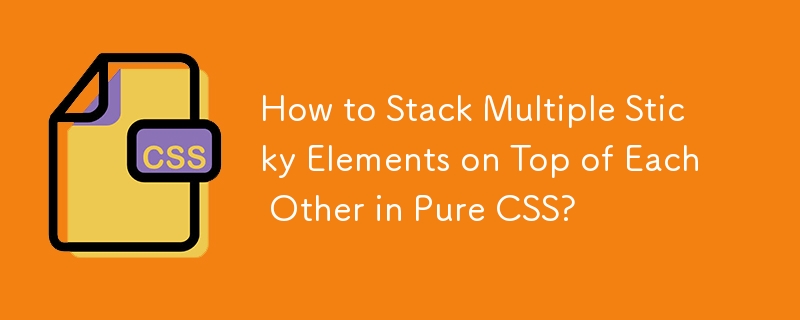
Understanding the Issue:
Multiple sticky elements stacked on top of each other in pure CSS can be challenging to implement, as they tend to push out other sticky elements. The provided example in the question demonstrates this behavior, where two sticky headings ("Sticky heading" and "Both headings should stick at the same time.") don't remain stacked when scrolled.
The Solution:
To achieve the desired behavior, you need to make all the sticky elements stick to the same container (containing block) by adding offsets. Here's a breakdown of the solution:
Determine the Container:
Apply Sticky Positioning:
Set Offset Distances:
Adjust the Offset Distance:
Example Code:
Here's a modified version of your provided code with offsets added to the sticky elements. The sticky elements will now stack on top of each other when scrolled:
<code class="html"><div id="container">
<article id="sticky">
<header>Both headings should stick at the same time.</header>
<main>
<h1 class="sticky-1">Sticky heading</h1>
<p>Some copy goes here...</p>
</main>
</article>
<article id="fixed">
<header>Fixed heading</header>
<main>
<h1 class="sticky-1">Sticky heading</h1>
<p>Some copy goes here...</p>
</main>
</article>
</div></code><code class="css">#sticky .sticky-1,
#sticky .sticky-2 {
position: sticky;
}
#sticky .sticky-1 {
top: 1em;
}
#sticky .sticky-2 {
top: calc(1em + 50px);
}
#fixed .sticky-1 {
position: fixed;
top: 0;
}
#fixed .sticky-2 {
position: fixed;
top: 1em;
}</code>By incorporating the concept of offsets, the sticky elements in this example will now remain stacked properly while scrolling.
The above is the detailed content of How to Stack Multiple Sticky Elements on Top of Each Other in Pure CSS?. For more information, please follow other related articles on the PHP Chinese website!




