
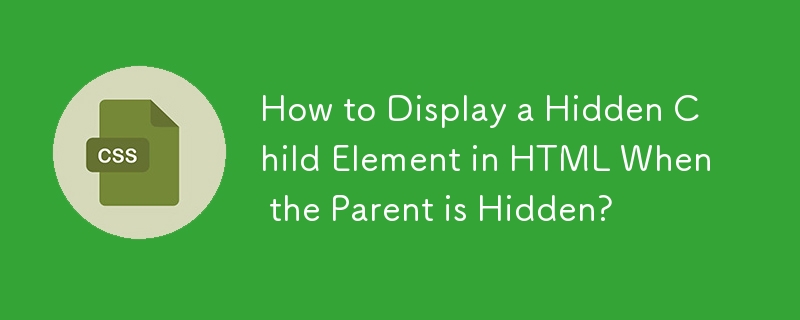
Displaying Hidden Child Elements
In HTML, setting the display property of an element to "none" effectively hides that element from view. However, what happens when a child element within a hidden parent element needs to be displayed?
Original Query
A user encountered this issue while working with nested unordered lists. They wanted to display a validation error message in a child list item, even though the parent list item was hidden. Conventional wisdom suggested that this might not be possible due to the lack of context for the child element when its parent was not visible.
Solution
While it is not possible to directly display a child element when its parent element is display: none, there is an alternative approach that provides similar functionality:
Using Visibility
Instead of setting the display property to "none" for the parent element, set the visibility property to "hidden". This will remove the parent element from view while still allowing its child elements to be displayed.
CSS Example:
<code class="css">.hide {
visibility: hidden;
}
.reshow {
visibility: visible;
position: fixed;
top: 0;
left: 0;
}</code>Markup Example:
<code class="html"><ul>
<li>One</li>
<li class="hide">
Two
<ul>
<li class="reshow">Re Show Me</li>
<li>Inner 2</li>
</ul>
</li>
<li>Three</li>
</ul></code>Using this method, the parent element will remain hidden, but the child element with the class "reshow" will be displayed and positioned at the top left of the screen.
Additional Considerations
The above is the detailed content of How to Display a Hidden Child Element in HTML When the Parent is Hidden?. For more information, please follow other related articles on the PHP Chinese website!
 Features of ruby language
Features of ruby language
 What to do if the web page cannot be accessed
What to do if the web page cannot be accessed
 How to add css style to html
How to add css style to html
 Why is my phone not turned off but when someone calls me it prompts me to turn it off?
Why is my phone not turned off but when someone calls me it prompts me to turn it off?
 Detailed process of upgrading win7 system to win10 system
Detailed process of upgrading win7 system to win10 system
 How to open csv format file
How to open csv format file
 The difference between threads and processes
The difference between threads and processes
 Delete exif information
Delete exif information




