
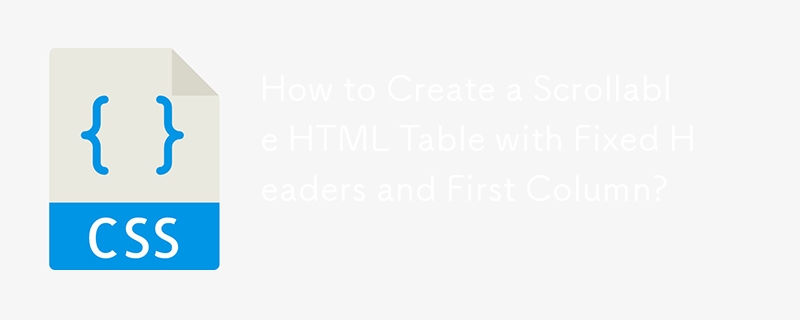
Creating Scrollable HTML Table with Fixed Headers and First Column
How do you create an HTML table with fixed column headers and a first column that remains visible while scrolling the table's contents?
Answer:
To achieve this effect, you can utilize a combination of CSS and JavaScript. Here's how you can do it:
1. Create an HTML Table:
<code class="html"><table>
<thead>
<tr>
<th>Column 1 Header</th>
<th>Column 2 Header</th>
<th>Column 3 Header</th>
</tr>
</thead>
<tbody>
<tr>
<td>Data 1</td>
<td>Data 2</td>
<td>Data 3</td>
</tr>
<!-- more table rows -->
</tbody>
</table></code>2. CSS for Fixed Headers and First Column:
<code class="css">table {
width: 100%;
overflow: scroll;
}
table thead {
position: sticky;
top: 0;
}
table tr td:first-child {
position: sticky;
left: 0;
}</code>This CSS ensures that the table headers are fixed to the top of the screen when scrolling and that the first column remains fixed to the left.
3. Enhanced Example:
You can also use advanced CSS Grid to achieve a similar effect with better support for responsiveness and screen readers:
<code class="css">table {
display: grid;
grid-template-columns: repeat(3, auto);
grid-template-rows: auto 1fr;
}
table thead {
grid-row: 1;
grid-column: 1 / -1;
}
table tr {
grid-column: 1 / -1;
}
table tr td:first-child {
grid-column: 1;
}
table tbody {
overflow: scroll;
}</code>Note: The provided examples may require some adjustments depending on your specific table design and browser compatibility requirements.
The above is the detailed content of How to Create a Scrollable HTML Table with Fixed Headers and First Column?. For more information, please follow other related articles on the PHP Chinese website!




