
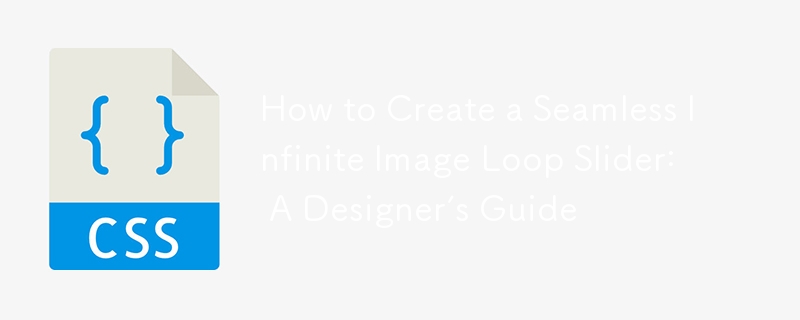
Infinite Loop Image Slider Design Concepts
Introduction:
Building an infinite image loop slider can be a complex task, but understanding the underlying concepts can simplify the process. Here are some best practices and design blueprints to guide you:
Clone First and Last Images:
This concept involves duplicating the first and last images in the image sequence. The copied image is placed before the first image and after the last image. This creates the illusion of an endless loop by transitioning smoothly from the last image to the first (or vice versa).
DOM Structure:
The DOM structure is crucial for implementing an infinite loop slider. The images should be structured in a single row with inline-block display and no whitespace, ensuring they align seamlessly.
Container Positioning:
The container holding the images is typically positioned using left, margin-left, or transform (translateX) properties. Initially, the container is positioned to display the first image.
Looping Logic:
The infinite loop is achieved through JavaScript or jQuery animations. When transitioning from the last image to the first, the container position is instantly adjusted to display the first image. Similarly, when moving from the first to the last image, the container is repositioned to display the last image.
Clone Offset:
The cloned images are placed with offsets to ensure smooth transitions. For example, if the images are 100px wide, the cloned first image would be offset by -100px and the cloned last image by 100px from their original positions.
Animation and Event Handling:
Clicking navigation buttons initiates JavaScript animations that adjust the container's position. Animation completion triggers callback functions that handle the loop transition by repositioning the container to the correct offset.
Example Implementation:
A simple example using jQuery and CSS can be found here: http://jsbin.com/ufoceq/8/
Conclusion:
This blueprint provides a solid foundation for building an infinite image loop slider with good code readability, reusability, and performance. By implementing these concepts, you can create a seamless and visually appealing user experience.
The above is the detailed content of How to Create a Seamless Infinite Image Loop Slider: A Designer's Guide. For more information, please follow other related articles on the PHP Chinese website!




