
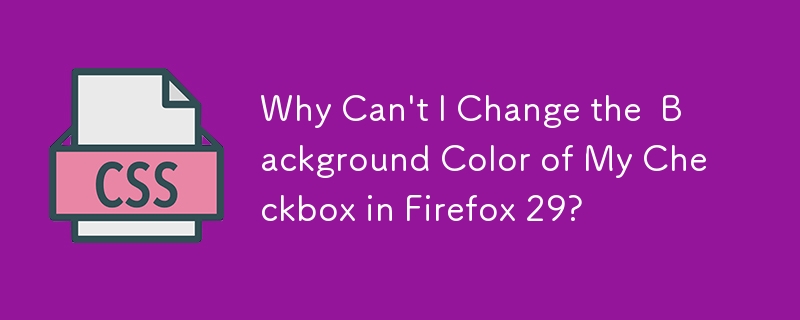
Troubleshooting Checkbox Color Modification
You have encountered difficulty in changing the background color of a checkbox, despite trying various CSS styles. This behavior is particularly puzzling as you are using Firefox 29, which is up to date. To address this, let's investigate the underlying CSS and browser behavior.
CSS Stylesheet
The CSS you have provided includes two rules that attempt to style the checkbox:
<code class="css">input[type="checkbox"] {
background: #990000;
}
.chk {
background-color: #990000;
}</code>The first rule targets all checkboxes using the attribute selector, while the second rule targets elements with the class "chk." In both cases, the background color is set to #990000.
Browser Behavior
Firefox, along with other browsers, has implemented certain default styles for form elements like checkboxes. These default styles may override your CSS rules, making it difficult to change the appearance of the checkbox.
Solution
To resolve this issue, you can utilize the accent-color property, which allows you to specify a color for various form elements, including checkboxes. Here's an updated CSS example:
<code class="css">#cb1 {
accent-color: #9b59b6;
}
#cb2 {
accent-color: #34495e;
}
#cb3 {
accent-color: #e74c3c;
}</code>In this example, the checkbox elements are assigned different accent colors using the #cb ID attribute. This should override the default browser styles and allow you to change the checkbox color as desired.
The above is the detailed content of Why Can\'t I Change the Background Color of My Checkbox in Firefox 29?. For more information, please follow other related articles on the PHP Chinese website!
 ajax tutorial
ajax tutorial
 WiFi shows no access to the Internet
WiFi shows no access to the Internet
 Domestic free ChatGPT encyclopedia
Domestic free ChatGPT encyclopedia
 How to check server status
How to check server status
 bootmgr is missing and cannot boot
bootmgr is missing and cannot boot
 How to delete your own works on TikTok
How to delete your own works on TikTok
 The difference between large function and max function
The difference between large function and max function
 Self-study for beginners in C language with zero foundation
Self-study for beginners in C language with zero foundation




