
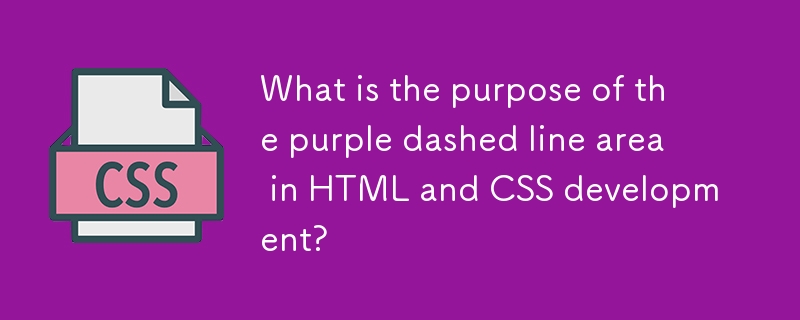
Understanding the Purpose of Purple Dashed Line Area
Within the context of HTML and CSS development, a purple dashed line area often appears around elements, such as buttons or text boxes. This area represents the potential space available for element expansion.
Mechanism
As the element's content expands or shrinks, the length of the purple dashed line area adjusts accordingly. If the element's content exceeds the available space, the dashed line area will disappear, indicating that the element has reached its maximum width. Conversely, if the content is reduced, the dashed line area will reappear, showing the possibilities for further expansion.
Example
Consider a button element with the text "1." Initially, a purple dashed line area extends to the right, indicating the potential space where the text can grow. As more characters are added to the button's text, the dashed line area shrinks, showcasing the dynamic nature of this visual representation.
Code Snippet
You can witness this behavior by running the following code and inspecting the target element using developer tools:
<code class="html"><div>
<button>1</button>
</div></code><code class="css">*, html, body {
box-sizing: border-box;
margin: 0;
}
div {
position: relative;
background-color: lightgreen;
}
button {
display: flex;
width: 100px;
}</code>The above is the detailed content of What is the purpose of the purple dashed line area in HTML and CSS development?. For more information, please follow other related articles on the PHP Chinese website!




