
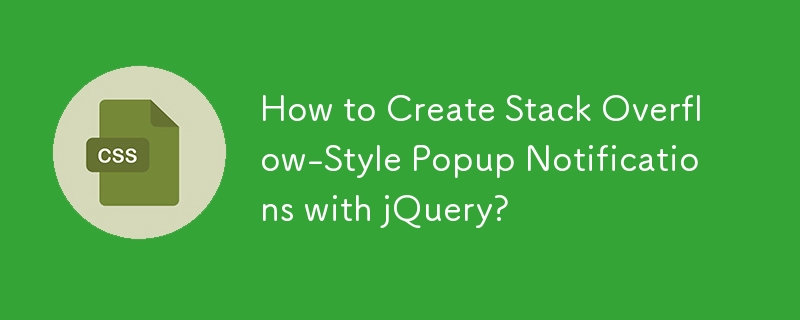
Emulating Stack Overflow's Popup Message Notifications
When encountering unauthenticated actions on Stack Overflow, users are greeted with informative popups. To achieve this effect in your own applications, consider employing jQuery.
Markup Structure
Begin by creating a hidden element for your message:
<code class="html"><div id="message" style="display: none;">
<span>Your message text</span>
<a href="#" class="close-notify">X</a>
</div></code>Styling
Define the styling for your message element:
<code class="css">#message {
/* Add your custom styles here */
}
#message span {
/* Add custom styling for the message text */
}
.close-notify {
/* Customize the close button appearance */
}</code>JavaScript Behavior
Utilize jQuery to fade in the message and handle the close button's click event:
<code class="javascript">$(document).ready(function() {
$("#message").fadeIn("slow");
$("#message a.close-notify").click(function() {
$("#message").fadeOut("slow");
return false;
});
});</code>Demonstration
This approach mirrors Stack Overflow's message behavior. Adjust the styles and margins as needed to fit within your page layout.
The above is the detailed content of How to Create Stack Overflow-Style Popup Notifications with jQuery?. For more information, please follow other related articles on the PHP Chinese website!




