
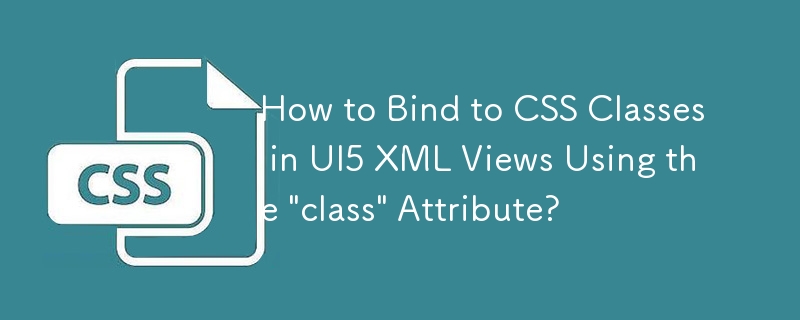
Binding to CSS classes in XML views through the "class" attribute is not directly supported by UI5. However, a workaround using custom data can be implemented:
Add custom data to your control, setting the writeToDom property and binding it to the desired expression:
<code class="xml"><Text class="myControl">
<customData>
<core:CustomData writeToDom="{= myExpression }" key="green" value="" />
</customData>
</Text></code>Define a CSS selector that targets the control based on the custom data value. For example:
<code class="css">.myApp .sapText.myControl[data-green] { /* ... */ }</code>In the following example, the "green" class is added to the
<code class="xml"><Text class="myControl">
<customData>
<core:CustomData writeToDom="{= ${myTable>enabled} ? 'green' : 'red' }" key="green" value="" />
</customData>
</Text></code><code class="css">.myApp .sapText.myControl[data-green] { color: green; }
.myApp .sapText.myControl[data-red] { color: red; }</code>The above is the detailed content of How to Bind to CSS Classes in UI5 XML Views Using the \'class\' Attribute?. For more information, please follow other related articles on the PHP Chinese website!
 vscode Chinese setting method
vscode Chinese setting method
 vcruntime140.dll cannot be found and code execution cannot continue
vcruntime140.dll cannot be found and code execution cannot continue
 What software is adobe
What software is adobe
 What does dhcp mean?
What does dhcp mean?
 How to use HttpCanary packet capture tool
How to use HttpCanary packet capture tool
 Commonly used codes in html language
Commonly used codes in html language
 How to solve garbled html page
How to solve garbled html page
 Solution to Win7 folder properties not sharing tab page
Solution to Win7 folder properties not sharing tab page




