
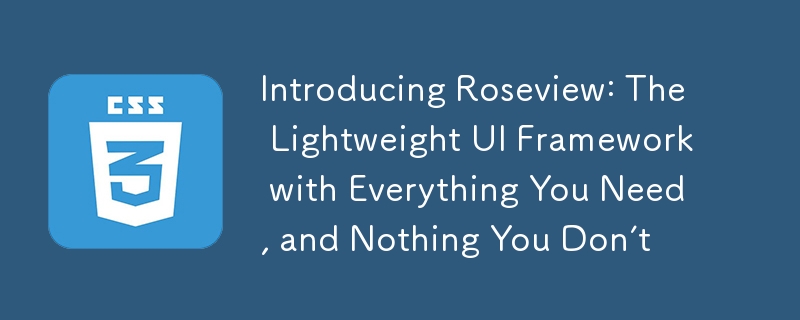
Roseview is designed for those who love simplicity but don’t want to compromise on essential features. If you're tired of wrestling with heavy frameworks that require extensive setup, Roseview is here to help you build elegant UIs with minimal fuss.
Simply install the use the available cli tool.
npx create-rose-app your-project-name
Roseview’s component system makes it incredibly easy to build reusable and modular UI elements. Using the htmlElementclass, you can create components that are both powerful and simple to work with. No need to dive into deep nested structures—just create, style, and render.
This allows you to apply styles directly within components, ensuring that each component has scoped, encapsulated styling.
import { htmlElement } from 'roseview';
const button = function(parent){
let btn = new htmlElement(parent, 'button', {
textContent: 'Click Me!',
onclick: () => alert('Button Clicked')
});
// You can use in Emotion like style
btn.css({
background: '#FF6347',
color: '#FFFFFF',
padding: '10px 20px',
borderRadius: '5px'
});
// Or in this manner
btn.css`
background: #FF6347;
color: #FFFFFF;
`
return btn;
}
This simple approach to routing allows you to manage page navigation without adding heavy dependencies or writing verbose code.
import { HashRouter } from "roseview";
import { createApp } from "roseview";
import homePage from "./pages/index.js";
import aboutPage from "./pages/about.js";
const routes = [
{ path: "index", component: homePage },
{ path: "about", component: aboutPage },
];
const router = HashRouter(routes);
window.app = createApp(homePage).use(router).mount("#app");
With createSignal, createReactiveSignal, showIF, you can set up reactive variables that automatically update your UI when they change, creating a smooth, responsive experience for users.
import { createSignal, htmlLayout, htmlElement } from 'roseview';
const [count, setCount] = createSignal(0);
let homePage = new htmlLayout("linear", "top, scrolly, fillxy");
const button = new htmlElement(homePage, 'button', {
textContent: `Clicked ${count()} times`,
onclick: () => setCount(count() + 1)
});
export default homePage;
Roseview is built to be as extendable as you need it to be. It provides essential features out of the box but doesn’t stop you from expanding it with plugins or additional libraries. Whether you’re integrating custom animations, adding data visualization libraries, or incorporating advanced APIs, Roseview allows you the flexibility to extend its capabilities.
It’s easy for anyone to pick up and start building. Whether you’re coming from React, Vue, or vanilla JavaScript, the syntax will feel natural, helping you get productive quickly.
Roseview makes UI development approachable, powerful, and fast. Roses are red, Roseview is lean; build beautiful UIs with code that’s clean.
The above is the detailed content of Introducing Roseview: The Lightweight UI Framework with Everything You Need, and Nothing You Don't. For more information, please follow other related articles on the PHP Chinese website!




