
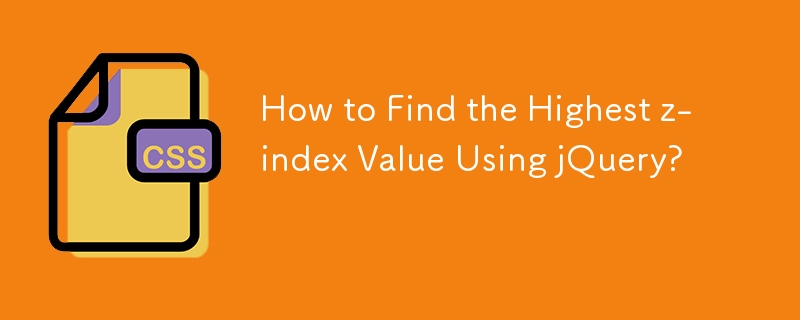
Finding the Highest z-Index with jQuery
In web development, z-index controls the positioning of layered elements on a page. Understanding the highest z-index can be crucial for controlling element visibility and hierarchy.
The Challenge
Given multiple HTML divs with varying z-index values, how do we determine the highest z-index using jQuery? Simply using $("div").css("zIndex") may not always yield the desired result, particularly when some elements have position: static (which lacks a z-index).
The Solution
To find the highest z-index effectively, follow these steps:
Example Code:
<code class="javascript">var index_highest = 0;
$("#layer-1,#layer-2,#layer-3,#layer-4").each(function() {
var index_current = parseInt($(this).css("zIndex"), 10);
if (index_current > index_highest) {
index_highest = index_current;
}
});
console.log(index_highest); // Output: the highest z-index value</code>By following this approach, you can reliably find the highest z-index among a group of targeted elements, providing greater control over element positioning in your web applications.
The above is the detailed content of How to Find the Highest z-index Value Using jQuery?. For more information, please follow other related articles on the PHP Chinese website!




