
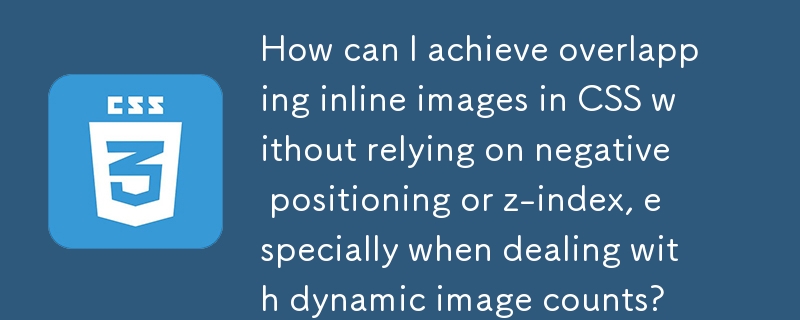
Overlapping Inline Images: A CSS Solution
Achieving overlapping inline images can be a challenge, but it's possible with careful CSS manipulation. In this article, we'll explore a solution that utilizes flexbox and reverse order to create an effect similar to the provided image.
The Issue
The original code uses negative positioning and z-index to overlap images, but these methods have limitations when it comes to dynamic image counts. Other options, such as combining images externally or using a set width container, introduce their own drawbacks.
The Solution
To avoid these difficulties, you can leverage flexbox and reverse the order of the images. The following CSS code demonstrates this approach:
<code class="css">.avatars {
display: inline-flex;
flex-direction: row-reverse;
}
.avatar {
position: relative;
border: 4px solid #fff;
border-radius: 50%;
overflow: hidden;
width: 100px;
}
.avatar:not(:last-child) {
margin-left: -60px;
}
.avatar img {
width: 100%;
display: block;
}</code>Explanation
HTML Structure
Along with the provided CSS styles, adjust your HTML as follows:
<code class="html"><div class="avatars">
<span class="avatar">
<img src="image1.jpg">
</span>
<span class="avatar">
<img src="image2.jpg">
</span>
<span class="avatar">
<img src="image3.jpg">
</span>
</div></code>This code will produce a row of overlapping inline images without requiring complex calculations or external image manipulation. The effect is fully dynamic and adapts to any number of images.
The above is the detailed content of How can I achieve overlapping inline images in CSS without relying on negative positioning or z-index, especially when dealing with dynamic image counts?. For more information, please follow other related articles on the PHP Chinese website!




