
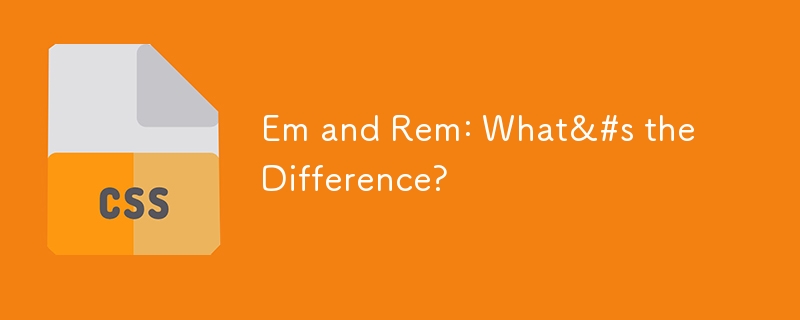
Synopsis: Both rem and em are units of size in CSS. Rem is the font-size of the root element. Em is the font-size of the local context.
The em unit is borrowed from the world of printed typography, and it is a unit that allows setting the font-size of an element relative to the nearest declared font-size in its component hierarchy.
The rem unit, short for root em, always references the font-size value of the root element, the element. If the element doesn’t have a specified font-size, the browser default of 16px is used.
Both of these units can be used for any sized attribute, such as margin and line-height. If so, rem maintains its consistent definition. Em, on the other hand, references the element's own font-size.
I admit I used em a lot more in the code I've written, but after learning this, rem is more intuitive and reliable than em! I will be using rem from this time onward, unless I specifically want to take into account the sizing in the localized context.
If you're an HTML Dev, an keen on the joining the Mission of Saving the World, come join the crew at Salvation Company, where we're doing just that! Technology developments are a sure factor in doing what we're doing, and there's room for newbies and Senior Staff Architect Engineers alike! (And product managers, and designers, and techies, and students, and advisors, and mathmeticians, and...) The rooms are open; You gotta stay respectful. It is salvation anyway ? See ya there!
A
The above is the detailed content of Em and Rem: What&#s the Difference?. For more information, please follow other related articles on the PHP Chinese website!
 Tutorial on buying and selling Bitcoin on Huobi.com
Tutorial on buying and selling Bitcoin on Huobi.com
 How to turn on vt
How to turn on vt
 How to convert excel to vcf
How to convert excel to vcf
 How to check dead links on your website
How to check dead links on your website
 How to change file type in win7
How to change file type in win7
 What is the difference between JD International self-operated and JD self-operated
What is the difference between JD International self-operated and JD self-operated
 The role of linux terminal commands
The role of linux terminal commands
 How to write triangle in css
How to write triangle in css




