
Windows 10 scaling 125% causes fonts to be blurry? Enjoy a crystal-clear display Have you ever encountered an issue where fonts become blurry when 125% scaling is enabled in Windows 10? Don't worry, PHP editor Xiaoxin has brought you a simple solution. This article details how to adjust your display settings so that your fonts are legible even when scaled. Read on to learn simple steps to fix blurry fonts!
The problem of blurred fonts when zooming to 125% in win10
1. Right-click the blank space on the desktop and select [Display Settings].

2. In [Scale and Layout], generally we choose 100% or 125%. The disadvantages are clear. The font of 100% is too small but not blurry, and the font of 125% is not blurry. Big enough but blurry. At this time we choose to click [Advanced Zoom Settings].
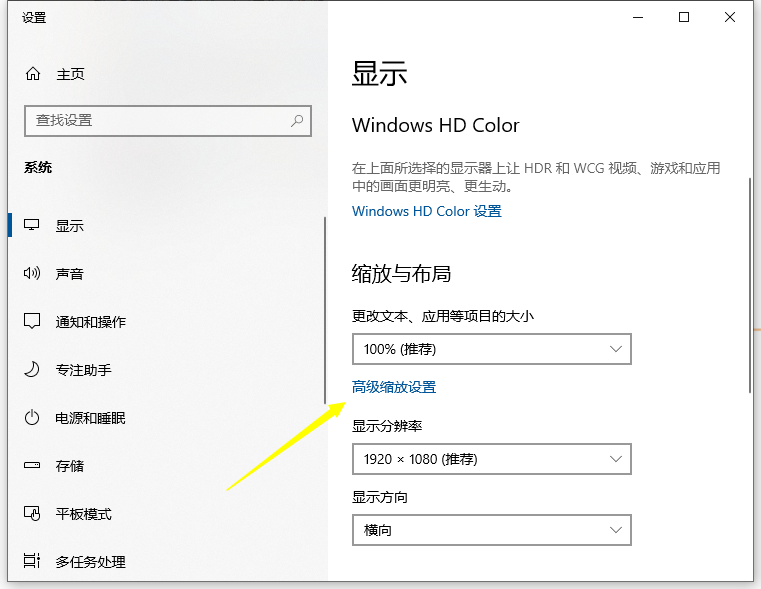
3. On the advanced zoom page, enter a custom zoom size [124] and select Apply.
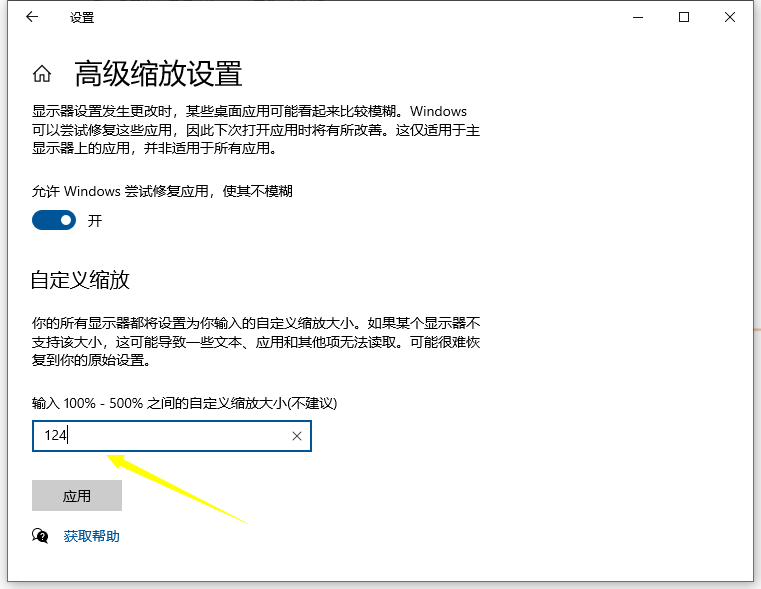
4. Log out and restart the computer to take effect. After restarting, the effect is as shown in the figure, and the text in the property panel and the software is very clear.
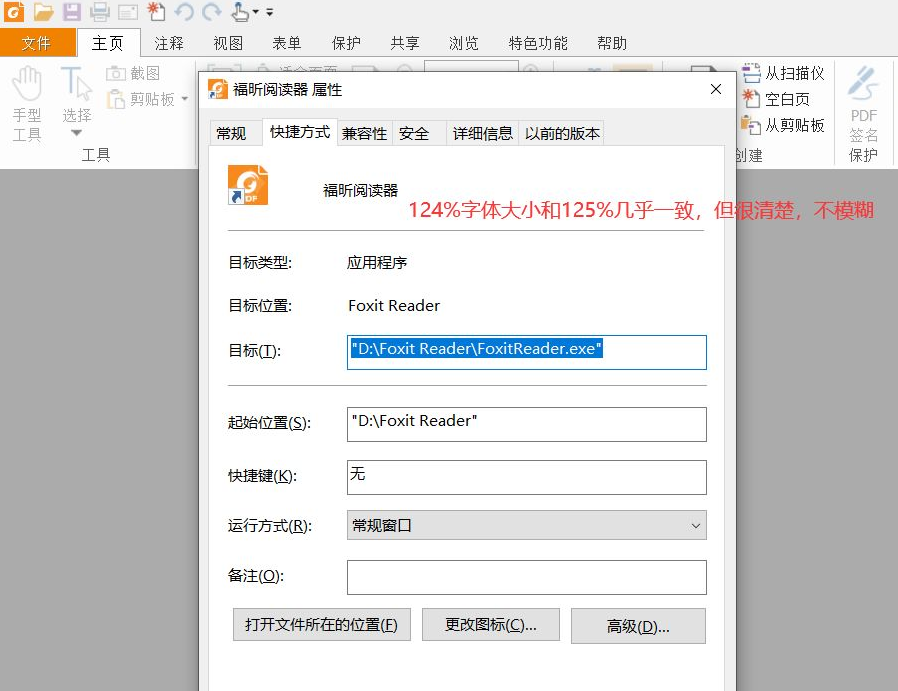
The above is the detailed content of What should I do if the font is blurred when win10 is zoomed to 125%? The font is blurred when win10 is zoomed to 125%. For more information, please follow other related articles on the PHP Chinese website!
 What is an empty array in php
What is an empty array in php
 504 Gateway Time-out
504 Gateway Time-out
 How to solve the slow download problem of Baidu Netdisk
How to solve the slow download problem of Baidu Netdisk
 How to prevent the computer from automatically installing software
How to prevent the computer from automatically installing software
 How to modify element.style
How to modify element.style
 What should I do if the CAD image cannot be moved?
What should I do if the CAD image cannot be moved?
 How to use googlevoice
How to use googlevoice
 What causes the computer screen to turn yellow?
What causes the computer screen to turn yellow?




