
Plug-in disabling problem: Many users encounter disabling problems when using Excel plug-ins, resulting in the inability to use plug-in functions. Solution: In this article, PHP editor Banana will explain in detail how to re-enable the Excel plug-in after it is disabled. By following the steps below, you can easily restore add-in functionality and improve your Excel productivity.
1. First open excel and click [Insert] on the menu bar.

2. Select the [icon] next to [My Add-ons] under the menu bar and click to enter.
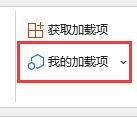
3. Then select [Manage other add-ons] in the drop-down option and click to enter.

4. Find the [excel add-in] at the bottom and click the [icon] next to it to display the drop-down menu.

5. Select [Disabled Items] in the drop-down menu.

6. Click the [Go] button on the right.

7. If there are disabled add-ons at this time, select the disabled items and click [Enable] to re-enable them.
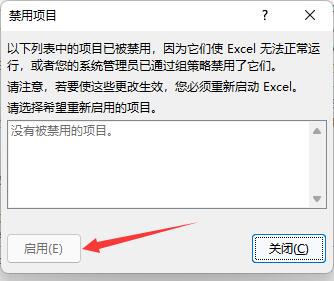
The above is the detailed content of How to re-enable excel plug-in after it is disabled How to restart the plug-in function in excel. For more information, please follow other related articles on the PHP Chinese website!




