
How much do you know about Win10 update problems? As system updates progress, various problems will always be encountered, causing users a lot of headaches. PHP editor Baicao has sorted out common Win10 update-related issues and provided detailed answers to help everyone easily solve update problems and enjoy a smooth and stable computer experience.
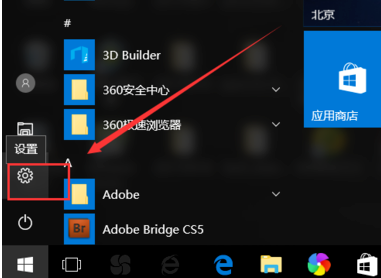
Win10 update related questions and answers
1. What should I do if there is not enough disk space for update?
Try deleting unnecessary files, uninstalling apps you don’t use, or moving files to another drive, such as an external USB drive or OneDrive.
2. How to ensure that updates will not consume too much battery power?
It is recommended that devices such as laptops and tablets be plugged in when not in use. This way, if an update is installed outside of its usage period, the device will have enough power to complete the installation. Windows Update consumes no more battery power than other typical system processes.
3. How to check installed updates?
(1) First click the Start button in the lower left corner of the computer desktop.
(2) On the page that opens, select [Settings], select [Update & Security], then select [Windows Update], and finally [select Check for updates].
4. How to delete installed updates?
(1) First click the Start button in the lower left corner of the computer desktop, then select "Settings" -- "Update and Security" -- "Windows Update" -- "View update history" -- "Uninstall renew".
(2) Select the update you want to delete and select "Uninstall".
The above is the detailed content of What are the problems related to Win10 update_Win10 update related questions and answers. For more information, please follow other related articles on the PHP Chinese website!




