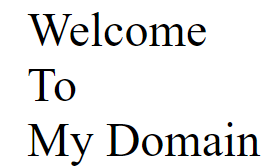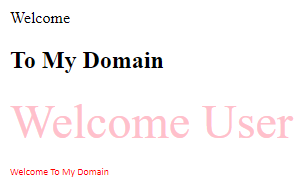HtmlSchriftart is a font using html language, and this font is moreover used in the German language then all other features are the same like other html fonts.Html. HTML has the style attribute for using font styles, colors, and font tag to set the font size and colors of the text values. Generally, the font will be important or all the languages whenever we write the application programming languages like java,php, etc. we write the code as normal English language and its have some font style using their own compilers they translate the codes into machine level language like html fonts are the UI level codes for user attraction.
Syntax:
Htmlfonts(Schriftart) is using some style attributes in CSS styles, and also using font tag we declared the font face, size, and colors.
<html>
<body>
<font face="" color="" size="">
</font>
</body>
</html>
Copy after login
The above code is one of the basic syntaxes for the html fonts declared and used in the web pages. We also displayed the fonts in different style attributes like bold, italic and underlined views.
How to Use Html Schriftart?
- In html tag is used to declare and assign the fonts’ size and colours. In the html5 font, the tag is removed; instead of the font tag, we use CSS styles; its properties will be used for all the fonts,font-family, size and colors to arrange the text values in the html document. We can also add custom fonts in the web document using the @font-face annotation-based html tag to load our own custom fonts. This is one of the features in html fonts, but it must be validated because it will reduce the speed of the web pages it also affects the performance of the page.
- The annotation-based html tag is used in the CSS styles on the side of the browser; it will load the default one in the HTML web page it may be created an issue. If we call the external fonts in the web browsers using the style like @font-face, whenever the user use the text, it will convert automatically to the given font styles whichever we assign the fonts in the css it will be used for the completely invisible side in the front end. In some type of browsers will be waiting for loading the custom fonts in the web pages; it may take some time to load the web page; normally, it will take 3 seconds to display the web pages.
- In Webkit type of browsers like safari, android browsers, and blackberry mobile browsers, it may take upto 30 seconds over time to load the web pages. Some times custom fonts will represent in potentially some failure in the usable sites. If we use css styles, it will look appearance more flexible, user-friendly even we download any other files it also looks pretty and very simple to use on the web pages.
- In most browsers, the default font size is 3, and in the majority of the web sites, the text values will be the range from 2 to 3; it may vary when compared to each browser and web sites. The font size will be declared into two different categories 1. Absolutely and 2.Relatively.The Absolute sizes range between 1 and 7; the values will have differed when the user browsers compatibility. We can also resize the fonts after the declaration of the font sizes it will affect the user texts in the web pages also differ it will adapt the user preferences that is the text size will be displayed somewhat different from user expectation it will show like high, very high or low text will be shown as the above types. If we set the font size will be very less length it’s difficult to read the web pages on the user end.
- If we use high font length, then the web page will be a continuation from another page; the user will also scroll the web pages the navigation it’s needed for the front end. The text font size will be user end, so it will choose the user point of view it will show the normal and the appearance will be more sophisticated in the front end. Whenever we create a web page, it will intend to make them accessible in the www consortium; then, it will permit us to display the web page in globally.
- Generally, font face values will be some fixed one like “Times New Roman, Comic sans MS, Arial, Calibri”, etc. the above 3 to 4 font faces will be used for most of the web sites even though the “Schriftart” this font will be used in the web page documents. We can set the font face with the help of face attributes, but we should also be aware that if the user does not log in and view the pages in the browsers because the font styles should be installed in the user pcs then only it will be displayed in the browser screen. If the font is not installed, the user will see the screen using the default font, which already installed on the pc.
Examples to Implement HTML Schriftart
Below are the examples mentioned:
Example #1
Code:
<html>
<body>
<font size="19">Welcome</font><br />
<font size="20">To</font><br />
<font size="33">My Domain</font>
</body>
</html>
Copy after login
Output:
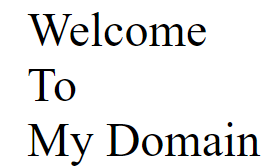
Example #2
Code:
<html>
<body>
<font size="-19">Welcome</font><br />
<font size="+20">To</font><br />
<font size="-33">My Domain</font>
</body>
</html>
Copy after login
Output:

Example #3
Code:
<html>
<body>
<basefont face="Times New Roman,arial, verdana, sans-serif" size="3" color="green">
<p>Welcome</p>
<h2>To My Domain</h2>
<p><font size="+23" color="pink">
Welcome User
</font></p>
<p><font face="Calibri" size="-18" color="Red">
Welcome To My Domain
</font></p>
</body>
</html>
Copy after login
Output:
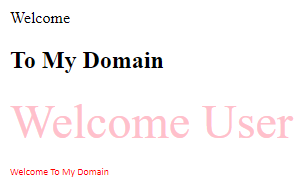
Explanation to the above examples: In the above three examples, we discussed the font sizes with different ranges; the above three outputs are executed in the chrome browsers the font size whatever we mention in the code it will be displayed in the browser the final example we have seen the font size, styles, and colors.
Conclusion
We have seen the html schriftart(font) is angerman language fonts; we will use the fonts to translate the html predefined tags to convert the german language, but the functionalities of the fonts are to be the same as we discussed in the font features, colors, and sizes. In CSS, it will declare in the font style attributes it will mention all the font behaviors.
The above is the detailed content of HTML font. For more information, please follow other related articles on the PHP Chinese website!