
PHP provides convenient methods for developers to convert PHP objects into strings. These methods include the _toString() function and the serialize() function. The _toString() function is commonly used to convert an object into a string representation. When called, the object itself defines how it should be converted into a string. On the other hand, the serialize() function converts an object into a string by returning a byte stream representation of the object.
ADVERTISEMENT Popular Course in this category PHP DEVELOPER - Specialization | 8 Course Series | 3 Mock TestsStart Your Free Software Development Course
Web development, programming languages, Software testing & others
There is no exact syntax that is extensively used to convert PHP objects into String, but there are other ways to achieve it for those conversions; syntax exists and is used by embedding them within the code, which is represented as follows :
$var = some_name $var = obj_1; { Call function with $var; Use _toString() method; }
Below are the examples.
This program demonstrates the serialize() method, which returns the byte stream of the string representing the value as shown in the output.
Code:
nme}\n"; } } $OBJ_1 = new Nw_Ob; echo $OBJ_1; echo serialize($OBJ_1); ?>
Output:
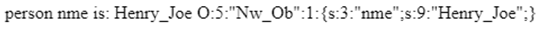
This program demonstrates the conversion of an object to a string using values to be part of an entire array of the object, and it will return the entire set of strings as shown in the output. This functionality is more compatible with version 5 and above.
Code:
2, 'nuts' => 3, 'peanut' => 4); $re_2 = new ReflectionObject($vl_1); echo $re_2->getName() .' {' . implode(', ', array_map( function($p_0) use ($vl_1) { $p_0->setAccessible(true); return $p_0->getName() .': '. $p_0->getValue($vl_1); }, $re_2->getProperties())) .'}';
Output:
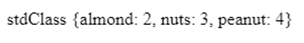
This program demonstrates the exception and error that gets represented once it is being showcased and the object is represented with string as shown in the output.
Code:
_name_1 = $nm; } public function __toString() { try { return (string) $this->_name_1; } catch (Exception $exception) { return ''; } } } $cls_Obj = new M_Clss('Jhon_ops'); echo $cls_Obj; ?>
Output:

This program showcases the input of an array containing various fruits. The goal is to utilize the JSON encode function to convert the array into a JSON-encoded object, which will then be displayed as output.
Code:
2, 'kiwi' => 4, 'mango' => 6, 'banana' => 8, 'orange' => 9); echo json_encode($arr_01); ?>
Output:
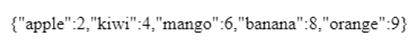
Converting objects into strings is an essential process that enables programmers to gain valuable insights and in-depth information about the object.
The above is the detailed content of PHP Object to String. For more information, please follow other related articles on the PHP Chinese website!




