
Excel is a commonly used table creation software. When editing, you can see a sheet at the bottom. You can create multiple tables to facilitate users to switch and edit. It is very convenient. If you encounter a situation where the bottom sheet bar is missing, What should be done? In response to this problem, this article brings a detailed solution to share with everyone. Solution to the missing sheet bar at the bottom of Excel: 1. Open the excel sheet, and then click the EXCEL option under the icon option in the upper left corner.
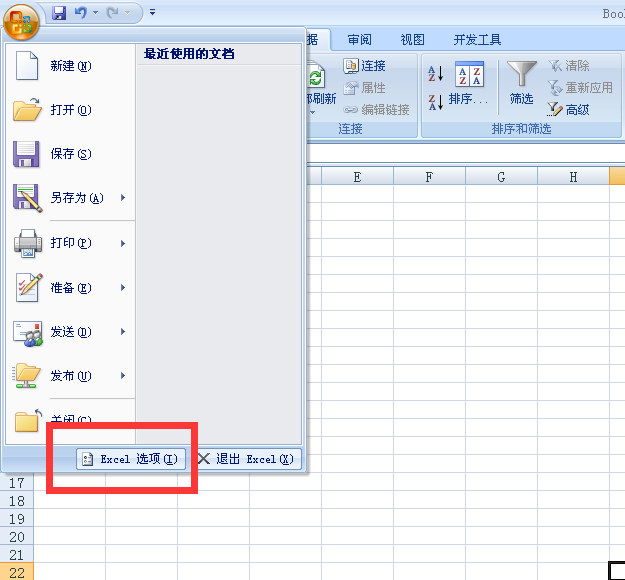
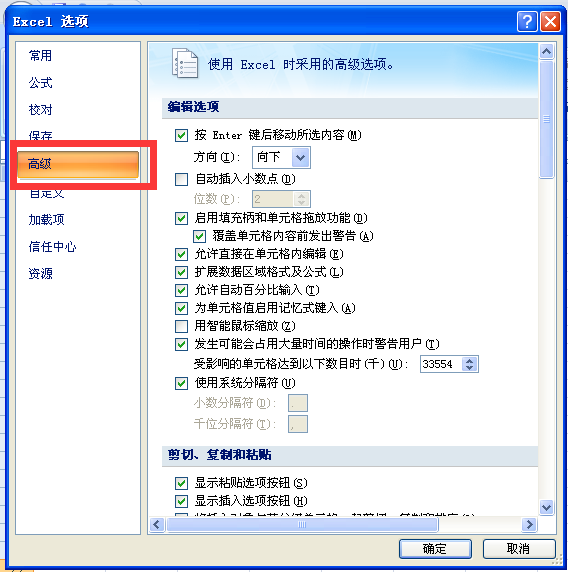
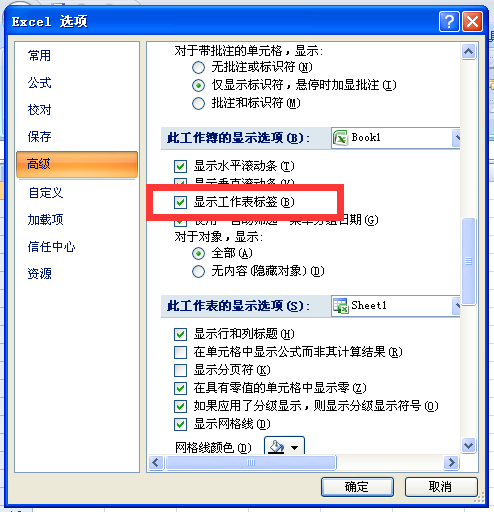
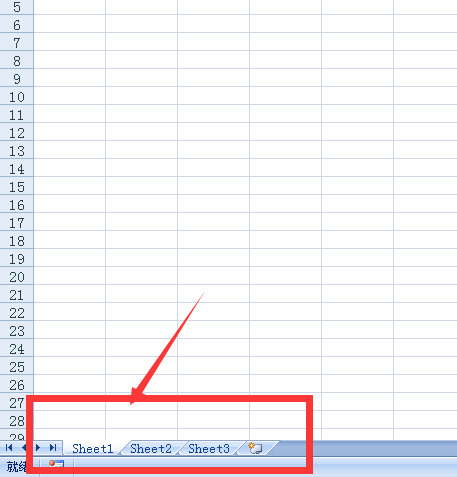
The above is the detailed content of What should I do if the bottom sheet bar in Excel is missing? What should I do if the bottom sheet bar in Excel is missing?. For more information, please follow other related articles on the PHP Chinese website!
 The difference between bond0 and bond1
The difference between bond0 and bond1
 The difference between computer hibernation and sleep
The difference between computer hibernation and sleep
 mysql default transaction isolation level
mysql default transaction isolation level
 sort function python usage
sort function python usage
 Introduction to the meaning of javascript
Introduction to the meaning of javascript
 The m2m concept in the Internet of Things
The m2m concept in the Internet of Things
 y460 graphics card switching
y460 graphics card switching
 What are the virtual currency trading platforms?
What are the virtual currency trading platforms?




