
psd file is a proprietary file format of photoshop. Recently, some users reported to the editor that the psd file downloaded online showed all black when opened. After pressing the shortcut key F7 to open the layer panel, they found that there was only a pure black layer. What happened? What's going on? The editor will share with you the specific solutions below, come and take a look. Solutions to the problem of black when opening psd files: 1. First of all, after we open the file in PS, the computer does not respond and the screen remains black.
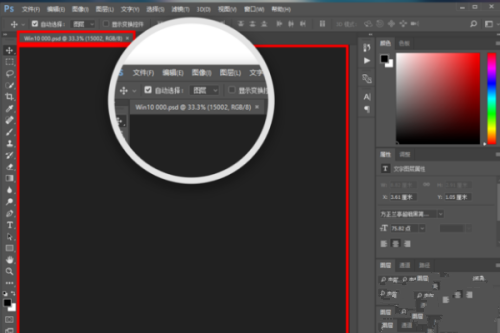

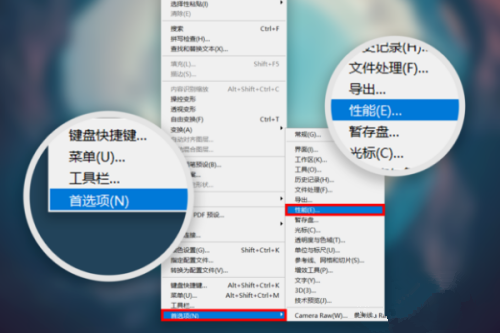
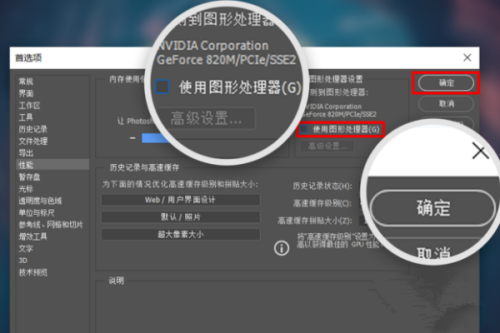

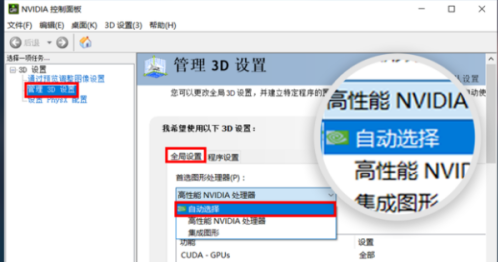
The above is the detailed content of Why is there only a black background left after opening the psd file?. For more information, please follow other related articles on the PHP Chinese website!
 How to reference css in html
How to reference css in html
 How to enable TFTP server
How to enable TFTP server
 vcruntime140.dll cannot be found and code execution cannot continue
vcruntime140.dll cannot be found and code execution cannot continue
 How to solve the problem that the phpstudy port is occupied
How to solve the problem that the phpstudy port is occupied
 PHP Tutorial
PHP Tutorial
 Page replacement algorithm
Page replacement algorithm
 What causes the computer screen to turn yellow?
What causes the computer screen to turn yellow?
 What to do if there is an IP conflict
What to do if there is an IP conflict




