
Excel is a software that we use for a long time at work. Some users forget to save the content during the editing process. The software is accidentally closed, and the previous content is gone after opening it again. So how to recover the Excel content if it is forgotten to be saved? Next, the editor of PHP Chinese website will share with you the specific operation methods, hoping to bring help to the majority of users. Introduction to the recovery method: 1. Double-click to open the software and click the file in the upper left corner.
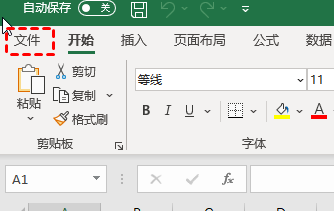

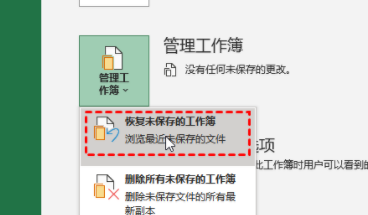
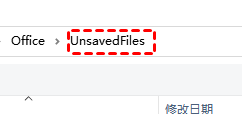
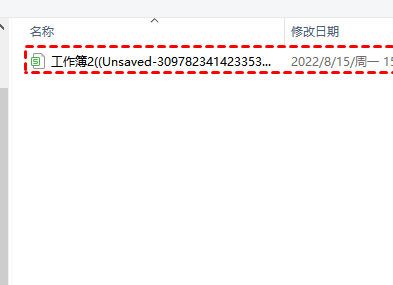
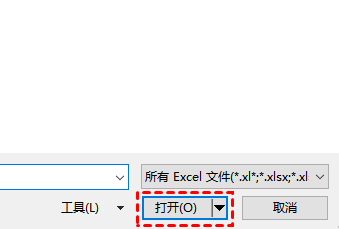
The above is the detailed content of How to recover Excel content if you forget to save it. How to recover Excel table if you forget to save it.. For more information, please follow other related articles on the PHP Chinese website!




